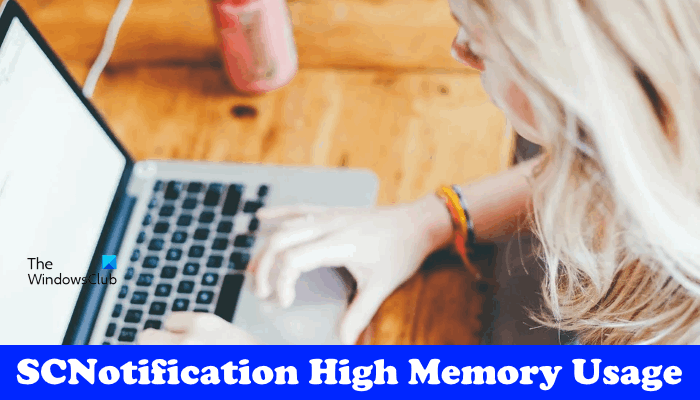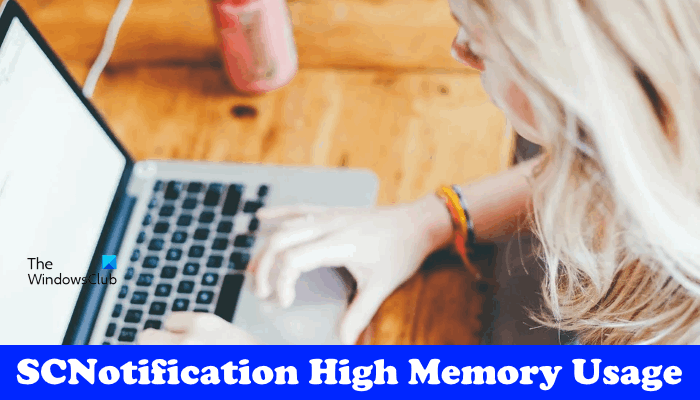Fix SCNotification.exe High Memory or CPU Usage
As described above, SCNotification is a part of System Center Configuration Manager, the issue of high memory or high CPU usage might be occurring due to your system incompatibility for SCCM. Below, we have listed some fixes that may help you resolve this problem. Let’s see all these fixes in detail.
1] Check hardware requirements for SCCM
The first step is to check the hardware requirements for SCCM. If your system does not fulfill the minimum hardware requirements for SCCM, you may experience several issues with SCCM and other related components or applications. To check this, you have to visit microsoft.com. You are experiencing high memory usage issue with SCNotification. One possible cause of this problem is not enough memory to run SCCM. If your system has less memory or RAM than that required for System Center Configuration Manager, you should increase the physical memory to get the issue fixed.
2] Install Hotfix by Microsoft
Microsoft has developed the Hotfix application to resolve the high CPU consumption or high memory usage by SCCM. This Hotfix is for the users who have System Center Configuration Manager 2007 Service Pack 2. So, if you have a management point installed on the site server in Microsoft SCCM 2007 Service Pack 2 and you are experiencing high memory or high CPU consumption, you can use this Hotfix to fix the issue. Close the System Center Configuration Manager Administration Console before applying this Hotfix. You need not restart your computer after applying this Hotfix. You will find this Hotfix on microsoft.com. If the Hotfix is not there, you have to contact Microsoft support in order to get the Hotfix.
3] Change the WSUS port
Some users have found that the problem was occurring due to WSUS (Windows Server Update Services). When they changed their WSUS port to 8080, the problem was fixed. You can also try this. If changing the WSUS port to 8080 does not fix the problem, revert the changes you made. To check which port is configured for WSUS, follow the steps written below:
Login to your WSUS server.Open IIS Manager.Right-click on the site that is running on WSUS and then select the Edit Binding option.You will see the WSUS port. Select the HTTP or HTTPS port and click Edit.Change the port and save the changes.
Read: Fix vmmem.exe high memory usage.
How to fix SCNotification has stopped working error
The SCNotification has stopped working error occurs due to corrupted Microsoft .NET Framework or permission issues with the machine.config file. The machine.config file is a machine-level configuration file that is installed by itself when you install Microsoft .NET Framework. You can fix the SCNotification has stopped working error by changing the permission of the machine.config file. If this does not help, repair or reinstall the Microsoft .NET Framework. Read: How to fix Performance issues in Windows
How to fix high memory usage on Windows 11/10
There are multiple causes of high memory usage on Windows devices. Usually, an app or software consumes high memory or high CPU when you are performing some tasks using that app or software. However, if the CPU or memory consumption remains high for longer durations, you need to take action. You can try some general fixes to resolve this issue, like running chkdsk, SFC, and DISM scans, updating your device drivers, running the Performance Troubleshooter, etc. Hope this helps. Read next: Service Host SysMain causing High CPU and Memory usage.