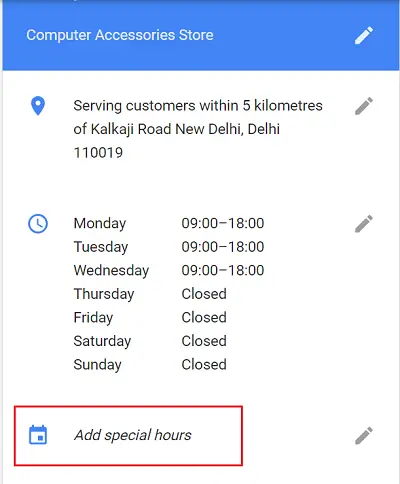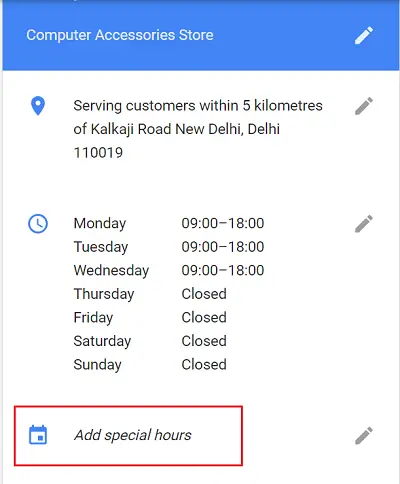Schedule Special Hours in Google My Business
The ‘Google My Business’ dashboard now updates you about upcoming holidays that require special hours. Towards the right side of your dashboard, a card should be visible to you requesting you to “Confirm holiday hours”, with a preview of upcoming holidays. To set special hours, simply sign into Google My Business and from the card view, choose the listing you’d like to set special hours for and click Manage location (single location).
Next, click Info tab seen at the top of the page.
Then, click the pencil icon in the top-right corner of the page and if the ‘Special hours’ section is visible to you, select it.
After that, click the Select Date field and enter the date when you would want special hours to come into effect. Also, enter the opening and closing times for that day. When done, slide the circle to “Closed” to indicate that the location is closed all day. If you’re running the business for 24 hours, click ‘Opens at and select 24 hours from the drop-down menu that appears’. Be careful while entering the closing hours, especially past midnight. Next click Add new date at the top of the window if you would like to add more dates with special hours for the location. Please note that for two sets of special hours on the same day, enter them in separate rows. For example, if your business is open for a few hours in the morning, closes for lunch, and reopens in the afternoon, enter these special hours in two rows. Click Add hourss for adding an additional row of hours. When you are done with the task of entering special hours, just click Apply. Your special hours will become visible to your customers on Google only for the specified period of time.
How do I add special hours on Google My Business?
To add special hours on the Google My Business profile, you need to open the business.google.com website and sign in to your Google account. Following that, find the business and click the Info tab. Here you can find an option called Add special hours. You need to click on the Edit icon and enter the special hour as per your requirements. At last, click the Apply button.
How do I set opening hours on Google?
To set opening hours on Google My Business profile, you need to visit the business.google.com website and log in to your account. Then, switch to the Info tab and click the edit icon associated with the opening hours. Next, you can add the timing as per your business. This is how you can manage your business hours information on Google My Business page to keep your customers informed about your business timings.