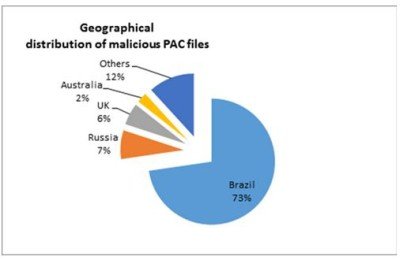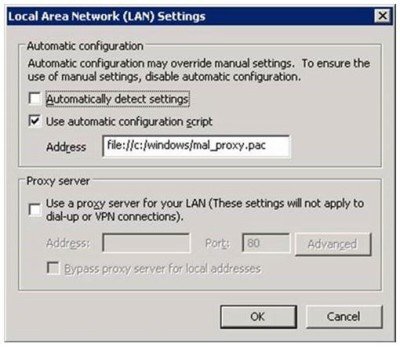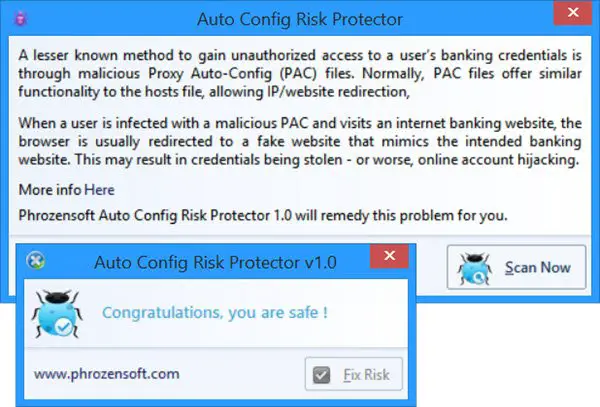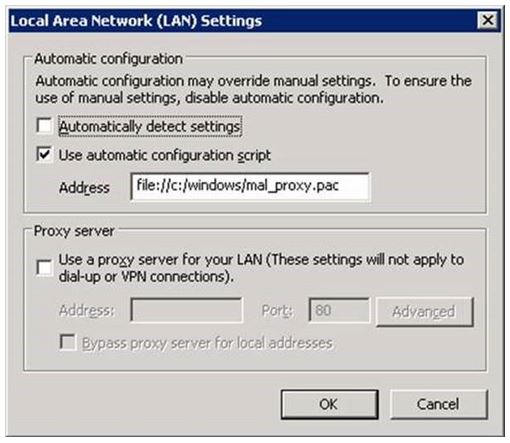Between you and the website you are visiting, there are at least two caches. One is the ISP cache that contains IP addresses of most visited sites and the other is a local file on your disk. The HOSTS file contains IP records of the websites you frequent. This caching is done to speed up access to the websites/URLs you intend to wish. Though HOSTS may also be compromised by changing the IP address assigned to the related URL, the most dangerous method is malicious PAC files. In the case of the latter, you do not even know for days that your machine has been compromised.
What are PAC or Proxy Auto Config Files
PAC files contain configuration for proxies used by your organization. They contain predefined values of the proxy: URL, port number, etc. details. When you launch your browser, it reads the configuration information and configures itself on its own – saving you time and effort. Thus, the intention of PAC files is to ease the proxy configuration. If you add a new browser to your computer or update an older version, you won’t need to configure the proxy from the scratch. If its location is specified under Control Panel -> Internet Options, it will auto configure and work accordingly.
Dangers of PAC Files
PAC files redirect your browser to some proxy URL. Microsoft came up with a blog saying PAC files are increasingly being used to compromise users – especially in Brazil. What can happen is that you downloaded some malware that creates or manipulates your PAC files in a way that you are redirected to phishing sites instead of the real sites. The mimic sites of different types, collect different types of data – your bank account number and password, secondary authentication for bank sites, your credit card data other than your personal details. Using these details, hackers can not only empty your bank account and credit card, they can also use your identity to get loans which you will have to repay. This is called Online Identity Theft.
How to know if your PAC file is compromised
The manual method is to open Internet Options -> Connection tab -> LAN settings. If “Use Automatic Configuration Script” is checked and you know you did not install any such thing, you are in problem. See the image below to get a complete idea of a PAC compromised computers.
You can also download Phrozensoft Auto Config Risk Protecter from phrozen.io and run it to see if your PAC files are malicious. You don’t have to install it. You just download the pack, unzip it and run ACRP.exe.
This checks your computer for PAC files and if found, check their integrity to inform you about files being corrupt/compromised
How to clean the computer
The manual method is to open Internet Options -> Connection tab -> LAN Settings. See the path of the file specified under “Use Automatic Configuration Script”, go to that folder and delete the .pac file. Then uncheck the option in LAN settings. For those who want to use the easier method, run Phrozensoft Proxy Protecter. It will scan and present you with the list of .pac files found. Click on Fix to clean the computer. The above explains what is PAC file/Proxy Auto Config File. It also explains how to remove malicious PAC to prevent unwanted redirection of your browser. If you have any doubts or have had any experience, please share with us.