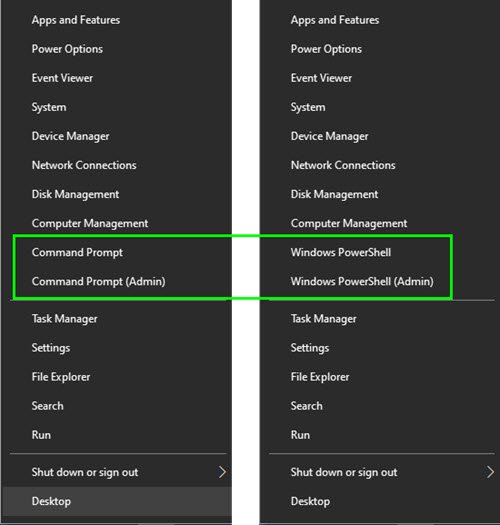Windows PowerShell is a command-line shell and scripting language designed especially for system administration and power users, to control and automate the administration of the Windows operating system and applications that run on Windows.
Replace Command Prompt with PowerShell in WinX Menu
You can use it to run all the commands which you can run on CMD, in PowerShell as well and so some of you may prefer to have the WinX Menu display PowerShell instead. The way to do it is also being offered in Windows 10.
To replace Command Prompt with PowerShell in the WinX Power Menu of Windows 10:
In Windows 8.1
To replace Command Prompt with PowerShell in the WinX Power Menu of Windows 8.1, right-click on the Windows 8.1 taskbar and select Properties to open the Taskbar properties box. Now, under the Navigation tab, you will see the option Replace Command Prompt with Windows PowerShell in the menu when I right-click the lower-left corner or press Windows key+X.
By default, this option is checked. Uncheck it, click Apply and Exit.
Your WinX Power Menu will now display Command Prompt instead of Windows PowerShell. Tip: This post will show you how to show Control Panel in the WinX Menu of Windows 10.