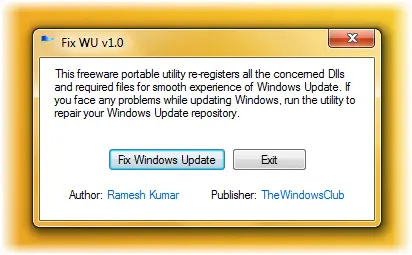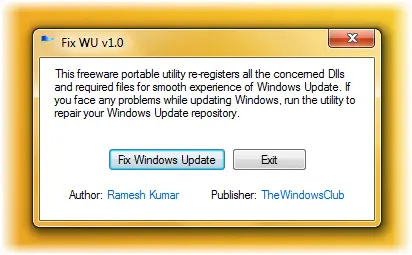In case anytime, you find that you are facing any issues in running Microsoft Updates or Windows Updates due to any reasons, run this utility. This utility will re-register a total of 114 .dll, ocx and .ax files which are required for the proper functioning of Windows Updates. Create a system restore point first before you begin. Download the tool. Then extract its contents and right-click on the executable and select Run as administrator. Next, click on the Fix Windows Update button and wait for a minute. You will see The process completed successfully notification. It has been tested on Windows 7 & Windows Vista, 32bit, and 64bit versions, but works of Windows 8.1 and Windows 10 too.
Fix WU Utility has been developed by Ramesh Kumar, for The Windows Club. These links may also interest you: