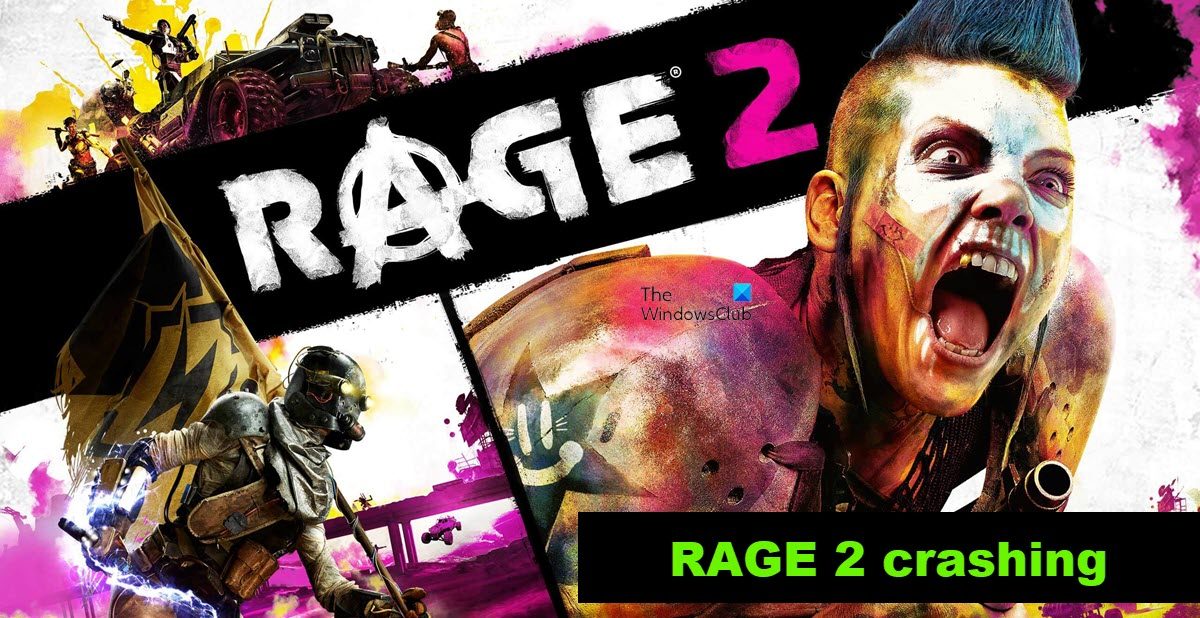Why does my game keep crashing when I open it?
If you are using an inferior computer or outdated Graphics drivers to run Rage 2, it may freeze or even crash. For the latter, you can update your Graphics Driver to resolve the issue. Other than that, there are multiple reasons such as Game DVR, VSync, and Firewall that we have mentioned in this troubleshooting guide.
Rage 2 crashing on startup, freezing or is not loading
If Rage 2 is crashing on startup, freezing, or simply not loading on your Windows PC, use the solutions and workaround listed below: Let’s start with the first solution.
1] Verify game files
Verifying the game files is recommended to repair the corrupted game files. Since your game is crashing, we are going to deploy this method as there is a chance that files of the game are corrupted and when it’s loading, your game is unable to load the corrupted fragment of the game and crashes instantly. To verify the integrity of game files, follow the prescribed steps. Replacing the corrupted files will take some time, once it’s done, reboot your computer and relaunch your game to see if the issue is resolved.
2] Run the game in compatibility mode
According to some users, running the game in compatibility mode ensures no more issues in the game. We will perform the same thing to see whether it works for you or not. Once you are done, restart your PC and relaunch the game. If the issue persists, move on to the next solution.
3] Update Graphics Drive
Next up, we are going to make sure that the issue is not happening due to incompatibility between Graphics Drivers and Rage 2. The incompatibility is due to the fact that the drivers are outdated, therefore, simply updating it can resolve the issue. You can try any of the following methods to do the same:
Install Windows Optional and Driver Updates.Launch the Device Manager and update your driver.Download the latest version of the GPU driver from the manufacturer’s website.
After you’ve updated your Graphics Driver, restart the game to see if the issue is resolved. Hopefully, this will do the trick.
4] Disable Game DVR
Game DVR is a useful feature that enables gamers to record their gaming session without the need for any third-party software. However, this feature is not compatible with many games and Rage 2 is one of them. There are two methods to turn off Game DVR, one of them might work for you depending on the Windows version you are using. So, try the following methods to disable the troublemaking feature. OR Reboot your PC and launch the game. See if the issue persists; fingers-crossed this will resolve the issue for you. If this doesn’t work, move to the next solution.
5] Disable VSync
VSync is a well-known tool that synchronizes the monitor’s frame rate with that of the game. However, it is known to cause mischief with the game. Therefore it is highly recommended to turn off VSync and here’s how to do so: If there is some other app that uses Vsync, make sure to disable them as well. Finally, relaunch the game and check whether the issue is resolved or not.
6] Update DirectX and Microsoft Visual C++ Redistributable
Last but not least, we need to update DirectX and Microsoft Visual C++ Redistributable as both these tools are required for your game to run. After updating these tools, check if the issue is resolved. Hopefully, will be able to fix the issue after executing the solutions mentioned here. Read: New World keeps crashing or freezing
System Requirement to run Rage 2
If you want to run Rage 2, Make sure that the following computer specifications must be met:
Minimum
CPU: Intel Core i5-3570 or AMD Ryzen 3 1300XRAM: 8 GBOS: Win7, 8.1, or 10 (64-Bit versions)VIDEO CARD: Nvidia GTX 780 3GB or AMD R9 280 3GBPIXEL SHADER: 5.0VERTEX SHADER: 5.0FREE DISK SPACE: 50 GBDEDICATED VRAM: 3072 MB
Recommended
CPU: Intel Core i7-4770 or AMD Ryzen 5 1600XRAM: 8 GBOS: Win7, 8.1, or 10 (64-Bit versions)VIDEO CARD: Nvidia GTX 1070 8GB or AMD Vega 56 8GBPIXEL SHADER: 5.1VERTEX SHADER: 5.1FREE DISK SPACE: 50 GBDEDICATED VRAM: 8192 MB
Why can’t I launch games on Epic Games?
If you are not able to launch games on Epic Games then try checking its server’s status. It is most likely that it is down or under maintenance, and if it is, then you can only wait for the issue to be solved. Another reason then this could be that your game files are corrupted. So, try repairing the files and see if that helps. Also Read: Why are games crashing on my PC?