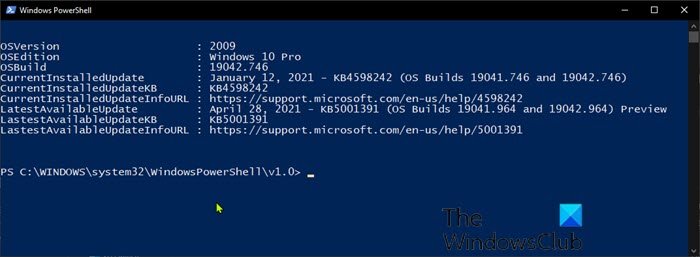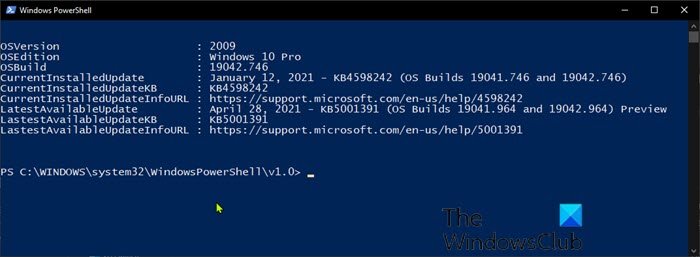PowerShell script to check Windows Update status
The PowerShell script can be used to report which OS build a Windows 11/10 computer is currently on as well as which update is the latest update available to the device. It can also report on all Windows updates published for the version of Windows 11/10 a workstation is currently on. When you run the script, the following information will be displayed:
Current OS versionCurrent OS EditionCurrent OS Build numberThe installed update that corresponds to that build number, as well as the KB number and a link to the info pageThe latest available update for the OS version
To get Windows 10 current patch information using PowerShell script, you need to create and run the PowerShell script using the code below from Github. You can exclude Preview or Out-of-band updates available that are more recent than the one you have installed from being reported as the latest available update, so you can just focus on the cumulative updates by running the command below: You can also list all Windows updates that Microsoft has published for your OS version with the following command:
That’s it! Read next: PowerShell Module Browser site lets you search for cmdlets & packages.