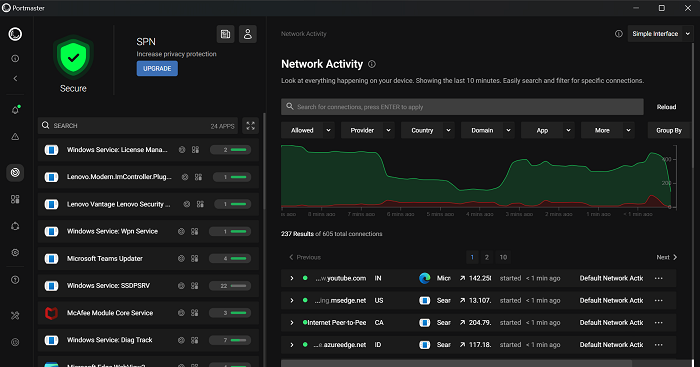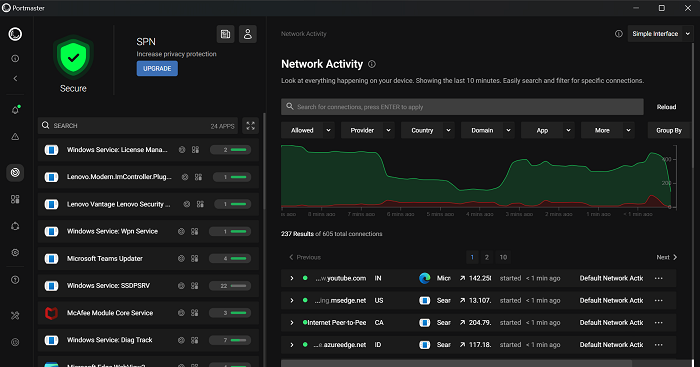Monitor the network activity proficiently
Network activity refers to any connection established in a network and is indicated by drawing sequential relationships between activities. If you are running a highly functional computer system that has multiple processes and activities taking place at the same time, then it can come in handy to have a utility that provides you with the ability to keep an eye on the network activity. It also possesses the ability to block incoming requests by default. So, every time an alien network or device is trying to establish a connection with yours, it will be restricted unless you allow it to. Read: How to configure Windows Firewall
Highly customizable settings
Although the default settings that Portmaster has to offer are more than decently, they may not be the desired package for all its users. Not only can the existing settings be modified easily, but it gives you the option to create your own rules and let your network connections be governed accordingly. Read: Different types of Firewalls: Their advantages and disadvantages
Securing your DNS requests
With Portmaster, all your DNS requests are processed in such a way that all your DNS queries are automatically secured and re-routed to a provider of your choice. While setting up the tool for the first time, you get an option to configure your DNS settings as well. The tool encrypts every single DNS query by default, which can then be modified accordingly. Read: How to test your firewall software
Pervasive tracker and malware blocker
Portmaster works in such a way that all the ads, trackers, and malware are automatically blocked from your system. It can achieve that via domain lists. These are the same lists used b tracker blockers for browsers wherein all the domains discovered are cataloged to track users and are updated regularly. While the default setting is to push all such notifications away, you can customize it for the blocker to only work on Ads and trackers, NSFW content, Malware, or a combination of them.
Configure per-app settings
After Portmaster has been set up the first time, you can configure the default on a per-app basis. You can set applications to have no connectivity with the internet or modify connections globally in such a way that they’re applicable only for a select few apps. For example, once you’ve accepted the general privacy settings, you can visit the apps section for a particular app and expand & modify them. You can Portmaster from here. We hope that you find this helpful.
Is Portmaster safe to use?
With a tool that pertains to your network activity management, it is understandable to wonder if it is safe to use and will have some consequences. Portmaster’s design is centered around user privacy. Its secure DNS limits the tracking from your ISP and its network settings for individual apps ensure that user data is not sent to trackers or potential malware domains. This is achieved via filter lists. Read: What is the difference between hardware firewalls and software firewalls?
Do I need an antivirus if I have a firewall?
A common question about device security is if you need an antivirus tool when you already have a firewall installed on your PC. While these two terms are used interchangeably, they do not serve the same purpose for your PC. A firewall is responsible for limiting outside network access to another computer or a local network by restricting connection nodes. But, it does not protect you from virus or malware attacks, and that is where an antivirus comes into play. A recommendation is to have both an antivirus and a firewall or at least make use of your router’s default firewall settings for network safety.