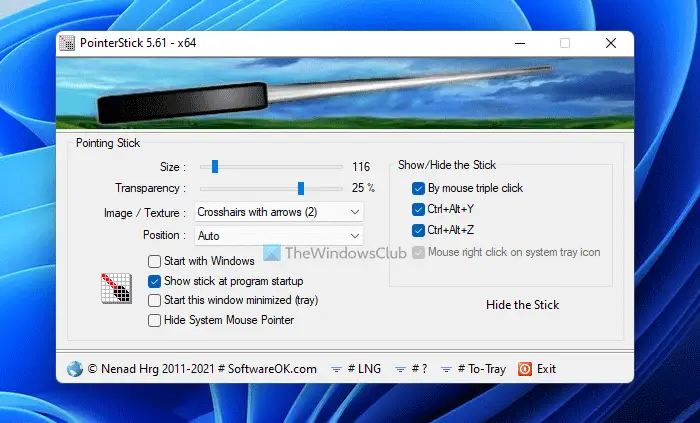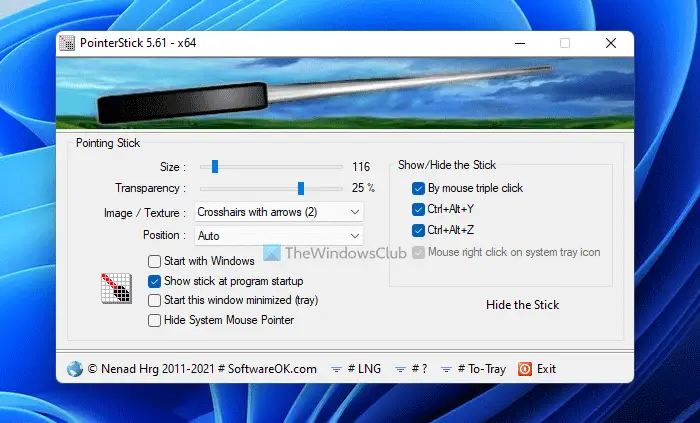Virtual Pointer Device
Using a Laser Pointer has been one of the oldest methods but this is something that fails in the outdoors and also in places where the lights are not sufficiently dimmed. Also, using a laser pointer fails to achieve the sort of coherency that one would like to achieve – just the way we achieved by using an actual stick during old school paper presentations.
PointerStick for Windows 11/10
Enter PointerStick! The solutions for your Pointer woes are simple, efficient, and also free of cost. Pointerstick is available for all Windows versions starting from Windows 7 to Windows 11/10. The pointer simulates a stick that covers up your entire desktop and can be a boon while presenting on the large screen by using the usual mouse. Pointer Stick can be downloaded as an executable file and it is just around 600Kb which means you can take it anywhere and use it, even if you are not presenting on your computer. Pointer Stick software can be downloaded as an executable file and it is just around 600Kb, which means you can take it anywhere and use it, even if you are not presenting on your computer. That said the application does pack in some essential options in order to simulate the pointer stick. You can change the size, transparency, and also the way the pointer looks. If need be, you can also make the pointer take up the entire cross-section of the screen. One can also change the directions in which the screen points. Also, the stick automatically maintains its orientation, it rotates and flips as and when it is maneuvered. The options don’t just end here as one could also define the ways to hide or show the pointer as and when required so that the pointer doesn’t just reveal itself in odd times. The stick also automatically maintains its orientation – it rotates and flips as and when it is maneuvered. The options don’t just end here as one can also define the ways to hide or show the pointer as and when required so that the pointer doesn’t just reveal itself at odd times.
Other features include the ability to choose any one of the several pointing stick textures, optional deactivation with mouse or keyboard input, optional translation feature, etc. PointerStick is near perfect it does come loaded with a bunch of options and features that let you create the perfect pointer that you desire. This tool will shape up as a great teaching aid for lecturers and big-screen presentations and even corporate briefings. Since it is a small program it has very low CPU usage. All said and done the portability of this program is something that goes a long way.
How do I turn my mouse into a laser pointer?
Although it is not possible to turn your mouse into a laser pointer to use during a presentation, you can get a virtual pointer stick for free. For that, you need to use the PointerStick app, which is a portable utility that is compatible with Windows 11, Windows 10, and some other older versions. You can get a big mouse pointer, which will help you during the presentation to point out something on a big screen. All said and done the portability of this program is something that goes a long way. You can download it from its home page.