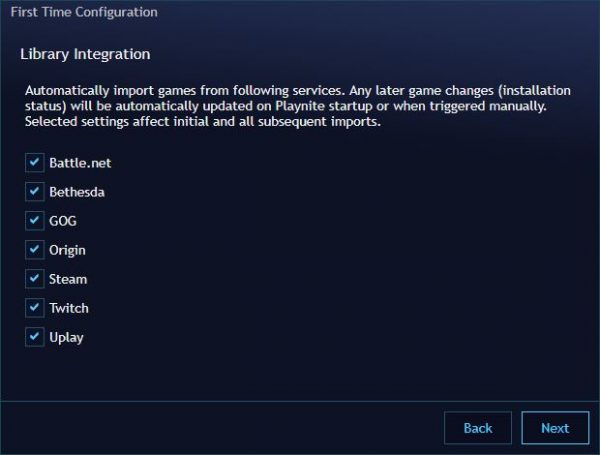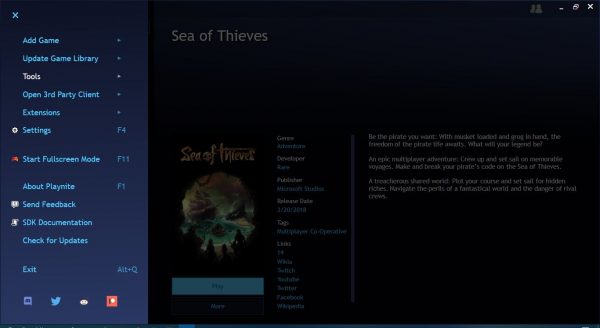Yes, things are a bit splintered where the PC is concerned, but that’s all due to the freedom Windows 10 delivers to developers and users alike. The same can’t be said for the Xbox One and other video game consoles. OK, so for those who use multiple platforms, you might be wondering if it’s possible to simply have all of your game under a single tool. Instead of launching a different service each time to play your favorite titles, you want to have a single choice. Well, that’s where Playnite comes into play, a tool designed to help players manage and launch their games. It’s a great idea from our point of view, and as such, could turn out to be one of the most popular gaming-related programs in a while.
Playnite video game library manager
After installation, you’ll go on ahead and launch this tool. Just keep in mind that it will require you to select the gaming services used, and sign into them all. Doing this should allow the software to get an idea of the games you own and suck all the important information into itself.
By the end, Playnite will organize all games for you, along with adding every important detail.
Organize your games
One of the cool things about Playnite is its ability to organize games by groups, categories, game platforms, and favorites. If you want, the option is also there to organize by installed titles and uninstalled titles. To organize, click on the three-dotted button to organize by groups, library, category, etc. If you want to organize by installed and uninstalled games, click the Filter button.
Several viewing modes
Users can change the viewing modes to what they like best. The tool comes with two of them in the form of Desktop Mode and Fullscreen Mode. The default is Desktop Mode, which means, it’s designed to be used with a mouse and keyboard. Furthermore, this mode is more powerful, so we suspect more PC gamers will prefer to use it. Now, when it comes down to the Fullscreen Mode, it’s more of a user interface for use with an Xbox controller. Options are limited here, so don’t use it unless you have a controller, and only interested in launching and closing games.
Other features
Playnite is quite powerful from what we can tell. You see, it’s possible to install games directly from the program, but not only that, but folks can also customize the user interface to make it more colorful if that their thing. Overall, we have to say that Playnite is quite impressive in what it brings to the table. In the months to come, we expect this tool to become even better than it is today, and we’re very excited. You can download Playnite via the official website.