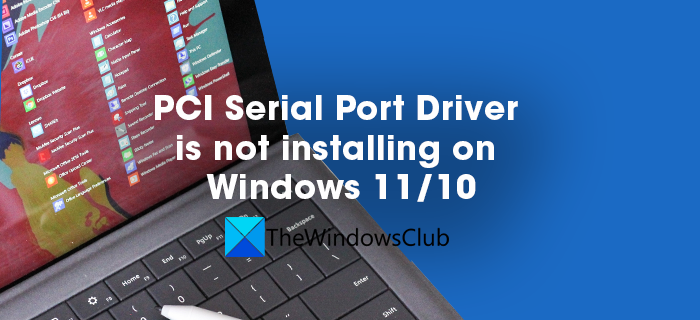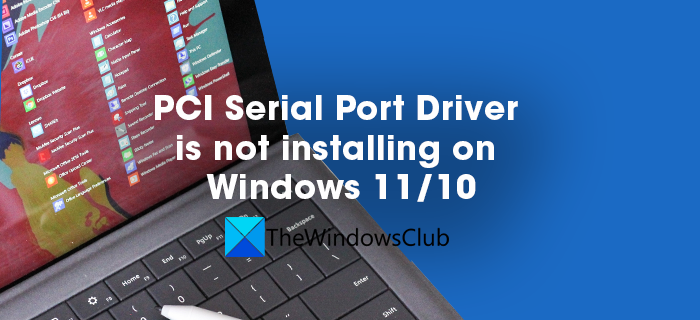What is PCI Serial Port?
PCI Serial Port is an industry-standard bus to attach peripheral components to the computer. PCI in the name stands for Peripheral Component Interconnect. Some users are facing difficulty in installing its driver on their PC. It might be due to many reasons such as non-compatible driver, corrupted or missing system files, malware blocking the installation, etc. There are a few solutions that can help you install the PCI Serial port driver easily. Let’s see what they are and fix the issue.
FIX PCI Serial Port Driver is not installing on Windows 11/10
Let’s get into the details of the fixes.
1] Run Hardware and Devices Troubleshooter
The troubleshooters that are available on Windows 11/10 are great tools to fix any issues internally on your PC easily. Running a Hardware and Devices troubleshooter might fix the issues with PCI Serial Port drivers not installing. The troubleshooter will find the issues and fix them automatically.
2] Install PCI Serial Port Driver Manually
Check for Windows updates if there are any available and install them. PCI Serial Port Drivers might get installed along with the Windows update. Also, you can install drivers via Device Manager, or a third-party program that installs and updates drivers on your PC. You can also install the PCI Serial Port driver by downloading it from the official site of the manufacturer and install it. PCI Serial Port drivers might also be failing to install as they are not compatible with your PC. You have to download the driver which suits your PC according to the configuration on the manufacturer’s site.
3] Run antimalware tool
There is a chance that malware present on your PC might be blocking the installation of the PCI Serial Port driver. You have to make sure your PC is safe from malware and any such content. Run antivirus and antimalware programs installed on your PC to find the malware and deal with it.
4] Run SFC and DISM Scans
If you are unable to install the PCI Serial Port drivers due to missing or corrupted system files or Windows Image date, you have to run the System File Checker (SFC) scan first and then run Deployment Imaging and Servicing Management (DISM) tool to fix any such issues and continue with installing the driver.
5] Perform Clean Boot
If none of the above fixes worked in resolving the issue, you have to find if the issue is caused by a third-party program you have installed on your PC or corrupted Windows installation. You can know this by performing a Clean Boot where only the essential programs and drivers run. If you are able to install PCI Serial Port drivers without any issue in Clean Boot Mode, the issue is caused by third-party software. If not, it is caused by Windows and its components. You need to identify the offender by the trial-and-error method. This is how you can fix PCI Serial Port Driver is not installing on Windows 11/10 easily.
How do I fix Windows was unable to install PCI serial port?
You can run Hardware and Devices troubleshooter, manually download and install the drivers, or use third-party software to install the driver.
How do I fix PCI serial port?
You can fix the issues with the PCI Serial port by updating the drivers, running hardware and devices troubleshooter, running antivirus or malware scan, etc. Related Read: An error occurred during port configuration on Windows.