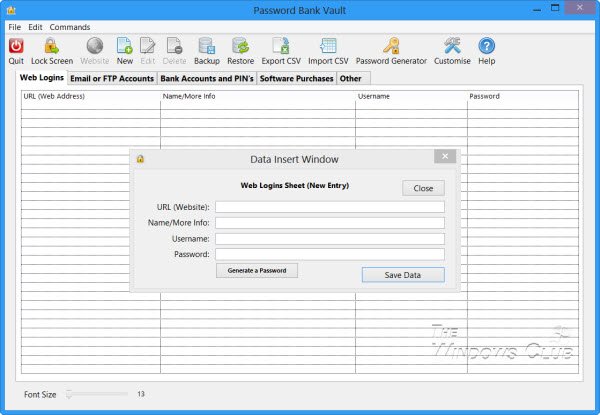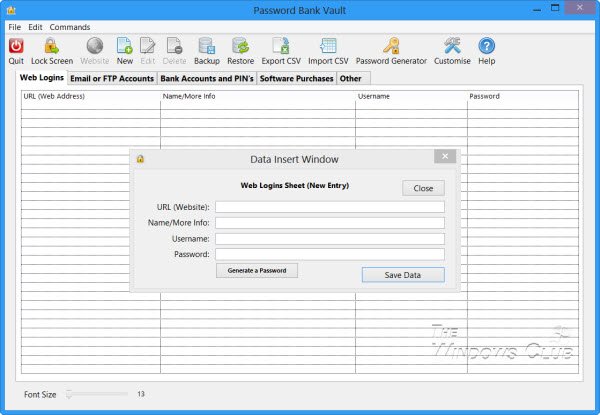Password ID is an easy-to-use application that allows you to keep your passwords in a secure location. The program is cross-platform i.e. it is compatible with Windows, Mac OS, and open-source OS such as Linux. It allows you to organize the credentials in predefined lists and to create a custom tab with the desired details. All the databases entered can be protected by using a personal password.
Password ID for Windows PC
Download the application and run the executable file. Upon launch, you will see a window that asks you to provide the master password – it’s a key to the vault, without this password you will not be able to access the application and the data stored in it. Once you enter/provide a master password, the application’s tabbed interface will be visible to you: This includes,
Above the tabs, you will find buttons for adding new entries to the database, backing them up and performing other operations. To begin, simply select a tab from the application’s interface. If you would like to enter the password for an online account, select the Web Logins tab.
For adding a new entry, hit the ‘New’ button. The latest version adds Password Generator, Web Button, Screen Tips, Auto Save Preferences, Auto Save Window Size, Sheet Customization, Update & About Button, Variable Text Size. Moreover, if you would like to back up or export the data saved by Password Bank Vault you could do so by simply clicking on the Lock Screen button. Download: Home Page. The Default Password is 1234.