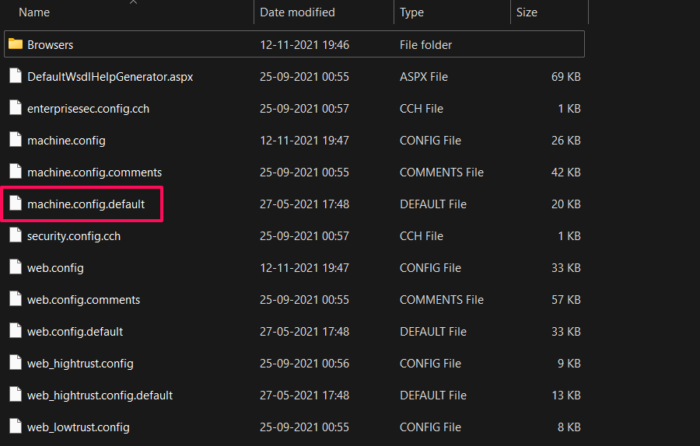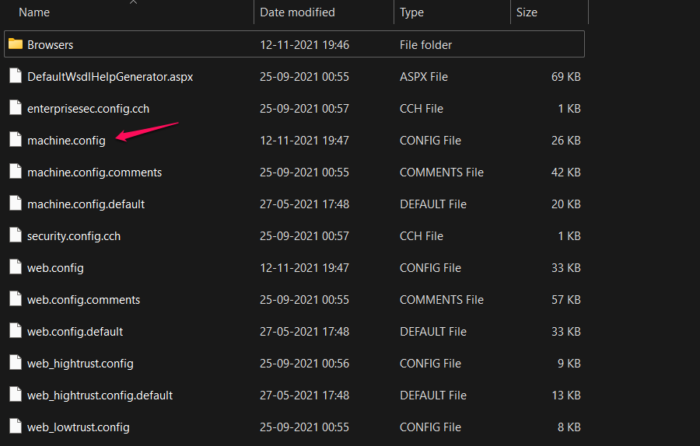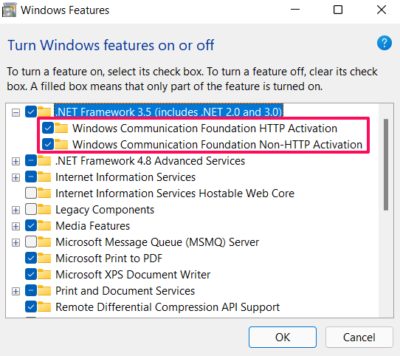Worry not, if you are also struggling with the same problem. Just follow the below solutions to get rid of the error message.
What causes NET Parsing Error 0xC00CE556?
There are different reasons responsible for NET Parsing Error 0xC00CE556. But among all, .NET Framework is considered the main culprit behind the issue. Along with this, the problem can also occur due to the following reasons. Now that you have a prior piece of knowledge about different reasons causing the problem, let’s check out how to fix them.
Fix Parser returned error 0xc00ce508 on Windows 11/10
Below is a list of all the effective solutions you can try to fix Parser returned error 0xc00ce508 on Windows 11/10: Now, let’s take a look at all these fixes in detail.
1] Replace the corrupt machine.config file
As mentioned above, the major culprit behind the issue corrupted machine.config file. The file is present in this directory:
C:\Windows\Microsoft.Net\Framework\v4.0.30319\Config
You will have to replace the machine.config file with the machine.config.default, to solve the problem. Here are the steps you need to follow.
To begin with, open File Explorer on your system by pressing the Windows + E shortcut key.
Navigate to the below mentioned location.
If asked for administrator right, click Yes on the prompt that pops up.
Select and right-click on the machine.config.default file. From the context menu, choose the Copy option.
Paste the copied file to a safe location. Now, visit the above location again, and delete the machine.config file.
Go to the place where you have pasted the file. Right-click on the file, and choose the Rename option. Name the file machine.config. If any UAC pop-ups, choose the Yes option. Now, copy the renamed file, and paste it to the below location. That’s it. Now, restart the system, and try to open the same program that was throwing the mentioned issue. Check if the problem continues. If yes, try the next solution. Read: Microsoft .NET Framework Repair Tool will fix problems & issues
2] Enable .NET Framework from Windows features
The mentioned issue will occur if .NET Framework is disabled under Windows features. To solve the problem you will have to enable the option. Here’s how it’s done. Once all the changes are applied, reboot your system. Check if the problem is fixed or not. Read: How to check .NET Framework version installed
3] Troubleshoot in Clean Boot State
The next thing you can try is to place your system in a Clean Boot state. This solution is mainly helpful for those users for which the problem is occurring upon booting the system. As it turns out, the different application that starts automatically on every system boot can be another reason behind the problem. So, in this case, troubleshooting in Clean Boot State is the best thing you can try. Here’s how it’s done. Clean-boot troubleshooting is designed to isolate a performance problem. To perform clean-boot troubleshooting, you must take a number of actions, and then restart the computer after each action. You may need to manually disable one item after another to try and pinpoint the one that is causing the problem. Once you have identified the offender, you can consider removing or disabling it.
What is error 0xC00CE556?
The parser returned error 0xC00CE556 is very common among Windows users, especially Windows 10. It occurs during opening or installing a program on your system. For some users, the prompt appears even after booting the system. It’s very easy to get rid of this error message. Read: Troubleshoot .NET Frameworks Installation Issues
How to fix Windows Update Error code 0x8024B102?
The Windows Update error code 0x8024B102 occurs when you try to install a new update on your Windows PC. You can solve the problem by following these solutions – run the Windows Update troubleshooter, download the latest driver updates, reset Windows Update Components, clear SoftwareDistribution folder & Reset Catroot2 folder. Updating Windows 11/10 offline without an internet connection can also prove to be an effective solution in the situation. Read next: Failed to parse setup.xml – Intel Software Installer error.