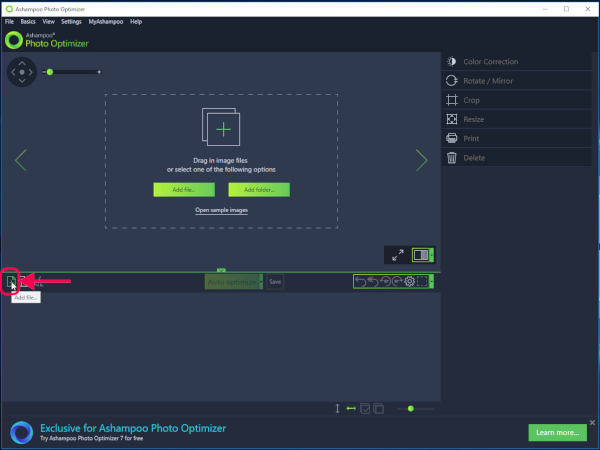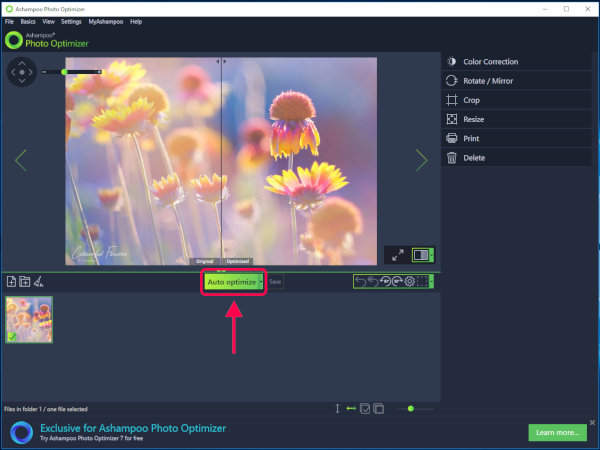Now, from what we’ve seen via the official website, Ashampoo Photo Optimizer is 100 percent free. The only thing we hated a lot is the requirements to get the app up and running. You see, users must sign up to gain access to a free license key.
Ashampoo Photo Optimizer For Windows PC
First thing you’ll notice is how great the Ashampoo software looks. Right away, it’s clear that this tool is not about advanced photo editing, but instead for simple tasks such as optimizing and resizing images, and that’s about it, to be honest.
1] Add your first photo
OK, so optimizing is extremely simple to accomplish here. Just click on File, then select Add File. Search for the photo you want to add to the program and hit Open. This is now the time to optimize your image to fit your needs.
Bear in mind that optimization is automatic. Therefore, the user doesn’t have full control over the outcome. If you’re looking for full control, then Ashampoo Photo Optimizer is not for you in the slightest.
2] Optimize your photo
Once you’ve added the photo, please click on the big green button that says Auto Optimize. If you want to be more specific, then click on the arrow that points downwards beside the green button and choose from any of the options available. After completing the process, hit the Save button and you’re good to go. Yes, it’s that easy, and it doesn’t take anything at all.
3] Crop and Resize images
Interested in cropping and resizing your photos? No problem, because Ashampoo Photo Optimizer is good at that as well. To crop and rotate, simply navigate to the right-pane, and from there, select either the crop or resize button to begin. From this section, users can also rotate and perform color correction on the fly. Want to print? Worry not, this is possible as well.
4] Change the quality of saved images
When saving an image, chances are you’d prefer to either have a smaller file or not. To make changes here, click on Settings, then General Settings. The default is 100, so if you want to decrease it, use the mouse to make all the changes, then click on the OK button. Download Ashampoo Photo Optimizer via the official website. These other Ashampoo software may also interest you: