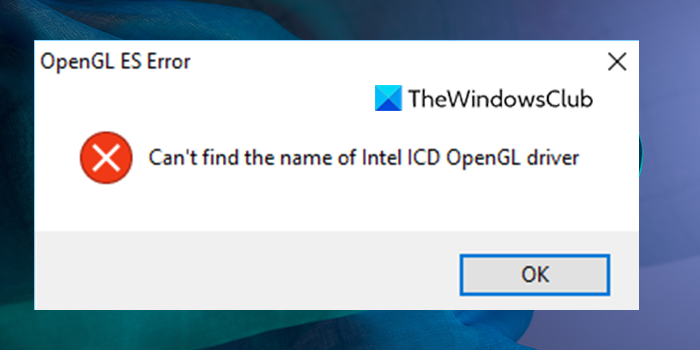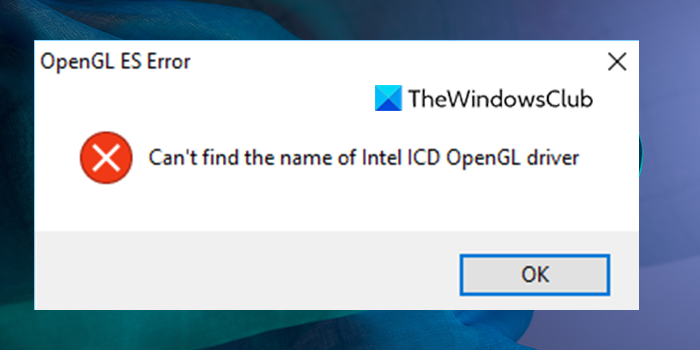OpenGL ES Error: Can’t find the name of the Intel ICD OpenGL driver
If you see OpenGL ES Error, Can’t find the name of the Intel ICD OpenGL driver, you can use the following fixes to resolve the issue. Let’s get into the details of each method and fix the issue.
1] Install the latest Intel Graphics driver
The main cause of the issue is the outdated or incompatible Intel graphics driver. To fix the issue, you have to install the latest version from Intel’s official website and install it manually on your PC. The Intel Driver & Support Assistant will help you download, install, update Intel Drivers.
2] Verify the application version number
You are seeing this error due to driver incompatibility on your PC. An application that is designed to run on 32-bit systems might not work better and you see such errors. You need to verify the application version number to suit your PC. If your PC is of 62-bit, you need to run programs designed for 64-bit only for better performance.
3] Rollback to an older version of Intel Graphics driver
If the error is not yet fixed, you need to roll back to an older version of the Intel Graphics driver where you were not seeing any error. Visit Intel’s official website and download an older version of the Intel Graphics driver that is compatible with your PC and install it on your PC.
Can’t find the name of Intel ICD OpenGL driver processing?
You see this error when there is an incompatible program or graphics driver is installed on your PC. You can update the graphics driver to fix the issue. Also, the version of the program should match your PC application version number.
How do I update my Intel graphics driver?
You can update the Intel graphics driver in many ways. Update intel graphics driver through Windows update, or use a third-party driver updating software, or update the driver from the Device Manager on your PC, or you can use Intel Driver and Support assistant.