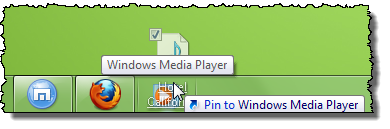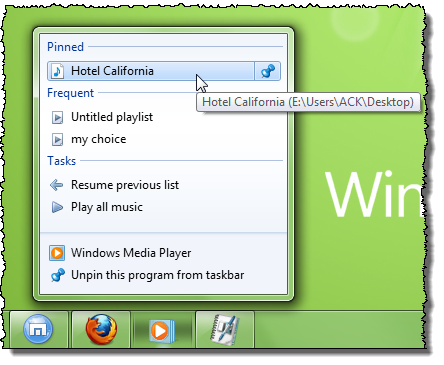Open a file by drag-and-dropping it onto the Taskbar
The Windows taskbar allows you to use the drag and drop method to pin any program to it.
But when you drag a file onto any taskbar icon, it will get pinned to that program.
Now if you wish to open a file with a particular program, simply press the Shift key and then drag and drop the file onto the program icon. That’s it!
For instance, if you wish to open/play an MP3 file with Windows Media Player, hold down the Shift key and then drag and drop the file onto the WMP icon! Windows Media Player will open and start playing the media file!