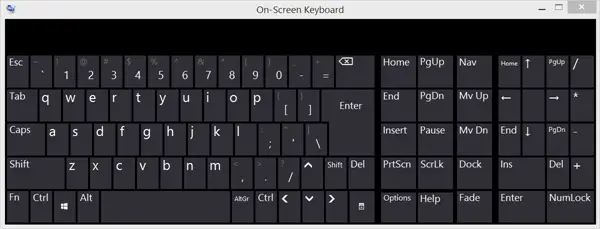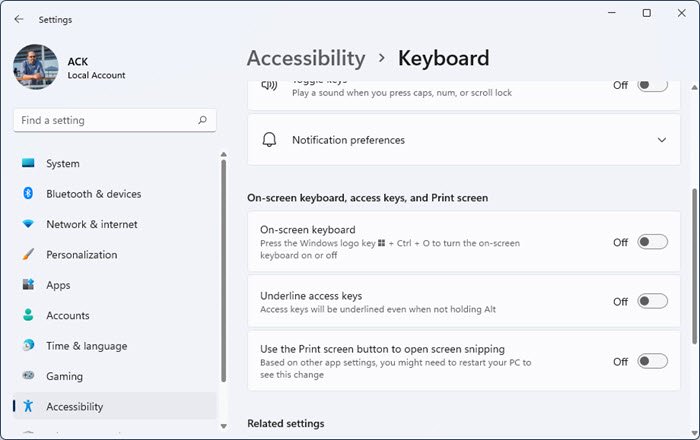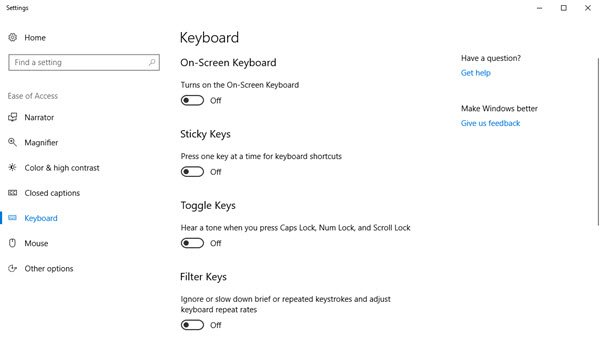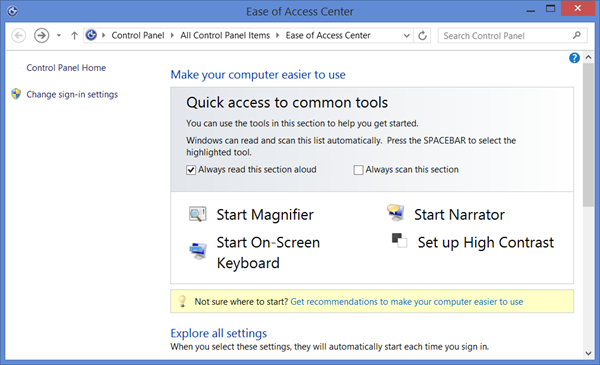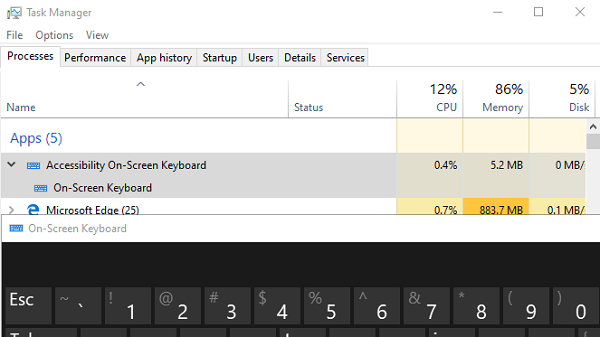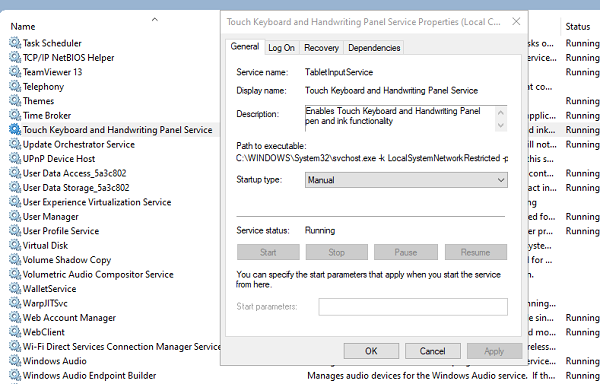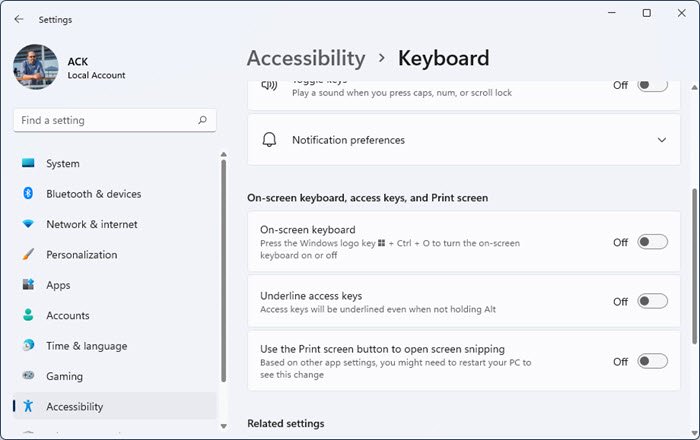Windows On-Screen keyboard appears on login
Some users have reported that even when they had made changes to prevent the on-screen keyboard showing at startup, it keeps appearing. If you face this issue, here are several solutions that you can use to solve this problem: There is one thing you should know. If you are using Windows 10 in tablet mode, i.e., when there is no keyboard attached to the main hardware, the On-Screen keyboard can appear as soon as you tap on one of the users to enter the password.
1] Disable On-Screen keyboard via the Settings app
Windows 11
To disable the On-Screen keyboard in Windows 11:
Windows 10
Use WIN + I to open Settings, and then navigate to Ease of Access > KeyboardTurn off the toggle next to Use the On-Screen Keyboard.
Read Windows Ease of Access and Settings keyboard shortcuts.
2] Toggle it via Control Panel
Go to Control Panel\All Control Panel Items\Ease of Access Center, and click on the Start On-Screen Keyboard option. It will turn off the keyboard.
3] Disable or Remove On-Screen keyboard from the Startup
OSK.EXE is the program used for the On-Screen keyboard. If the program is set to launch with Windows 10 boot, then it will automatically appear on the login screen.
Right-click on the Taskbar, and select Task ManagerSwitch to Startup TabCheck if there is a listing of Accessibility On-Screen keyboard.Right-click on it, and select Disable.
You can manually launch the keyboard by typing osk.exe in the Run prompt.
4] Disable Touch screen keyboard & handwriting panel service.
Run services.msc to open Services ManagerLocate Touch screen keyboard and handwriting panel service.Double click to open its PropertiesChange the Startup type to Manual.
If you are using a tablet, you may not want to disable it. I hope the instructions were easy to follow, and you were able to get rid of the On-Screen keyboard from starting at every login or startup.