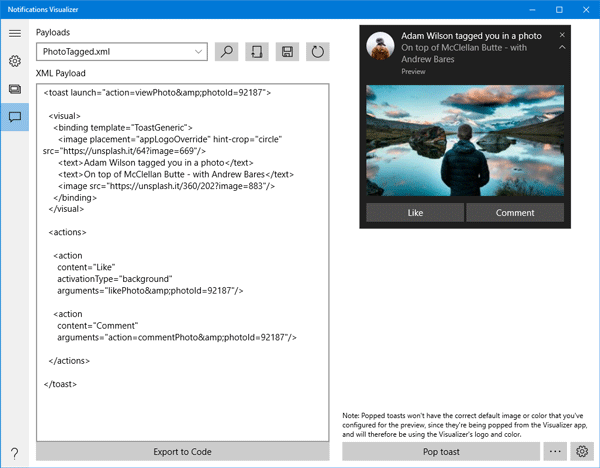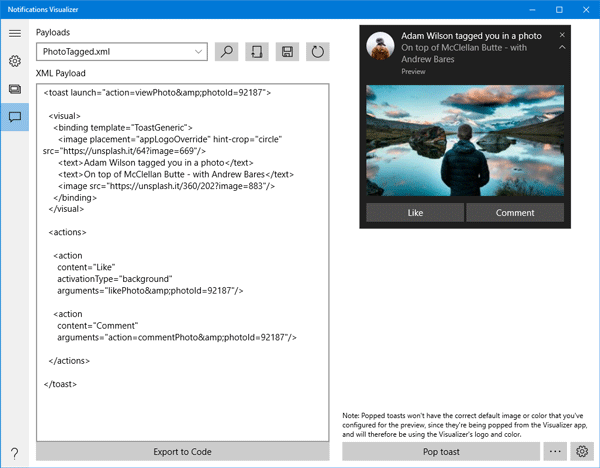Notifications Visualizer Microsoft Store app
If you are a developer, you must have thought about notification formatting and styling. As Windows lets you switch between the Desktop and Tablet mode, you will accept that it is quite important to make your notifications responsive with both designs. Moreover, mobile app developers should also take care of the mobile version of the notification. Notifications Visualizer is an app that allows users to check different notifications such as Calendar, Weather, Maps, Mail, and so on. To get started, download and install this free app from the Windows Store on your Windows 11/10 machine.
You can set up different parameters like the OS build number, notification name, color, badge value, etc. You can also customize the default logo for various notifications. The most important task is choosing a device. You have three different options i.e. Desktop, Tablet, and Mobile. After setting up everything in this tab, go to the next section. Here you can check and edit the payloads. That is, you can choose the category of the notifications. It is also possible to backup your payloads, export to code, etc. You can also pin any tile to the Start menu. If you are done with the editing part, you should check the notification, which can be found in the next section. Here you can again edit the code if you want. After making all the changes hit the Pop toast button that is visible in the bottom right section.
You will see an example notification right on your screen. It will appear just like an original notification. Based on the category of your notification, you can choose further action as well. If you are an app developer and want to test different notifications, Notification Visualizer seems to be a handy app. This app comes o you from Microsoft MSDN and is available in the MicrosoftStore.
How do I test app notifications?
To test app notifications, you can check the app called Notifications Visualizer. This app is available on the Microsoft Store. You can download Notifications Visualizer on Windows 11 and Windows 10. The best thing is that it allows you to add OS build number, display name, color, badge value, etc.
How do I test API push notifications?
To test the API push notifications on Windows 11 or Windows 10, you can check out Notifications Visualizer. This freeware lets you test almost any notifications on Windows PC. You can customize the notification as per your requirements and test it on your Windows computer with the help of this app.