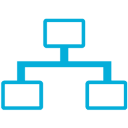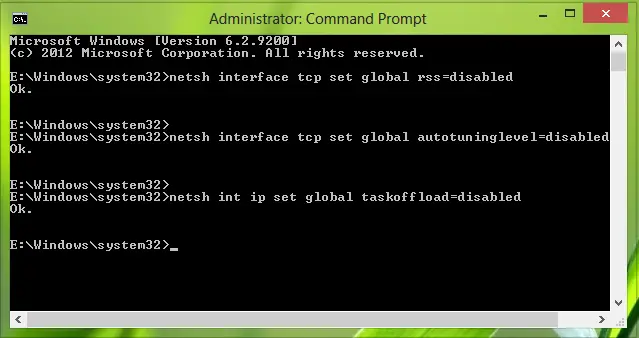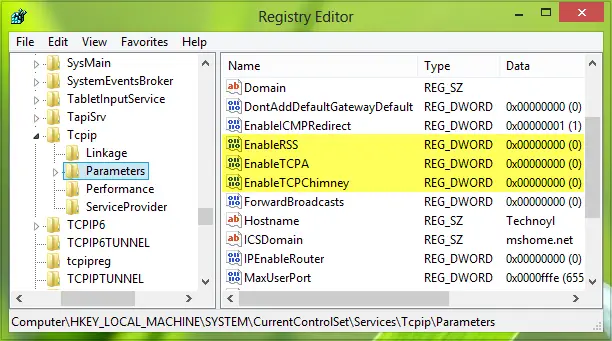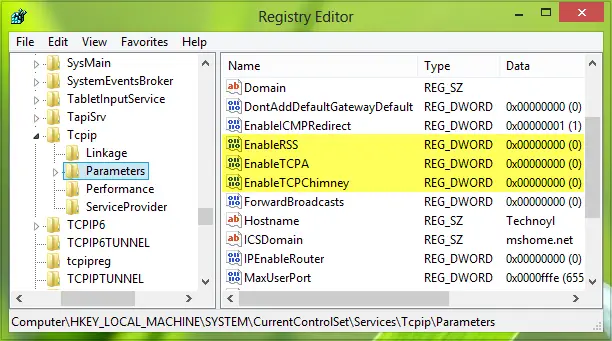Actually, it happened with my system that while I try to connect to the web, it got connected. After some time, the network icon showing that I have access to the web, but when I tried to load websites in my browser, it doesn’t load. The same thing happened with Windows Store as well, the downloading of apps never complete, but it seemed like they were downloading. Apparently, I found this Technet thread, a promising solution to solve this hitch. If this is also the issue you’re experiencing, you may like to give this fix a try:
No Internet Connectivity, but shows as Connected
Open administrative Command Prompt, copy and paste the following command and hit Enter after each command.
Moving on, press Windows Key + R combination, type put Regedt32.exe in Run dialog box and hit Enter to open the Registry Editor.
Navigate to the following location:
In the right pane of this location, you have to create the following registry DWORDs using Right-click -> New -> DWORD Value with corresponding Value data:
EnableRSS – 0EnableTCPA – 0EnableTCPChimney – 0
- Finally, when you’re done, you may close the Registry Editor and reboot the machine to solve the issue. Do remember to create a system restore point first – and let us know if this solution helped you solve your problem.