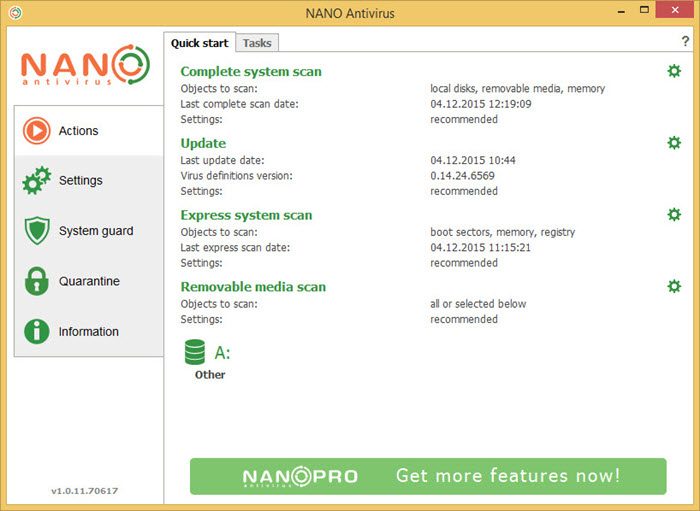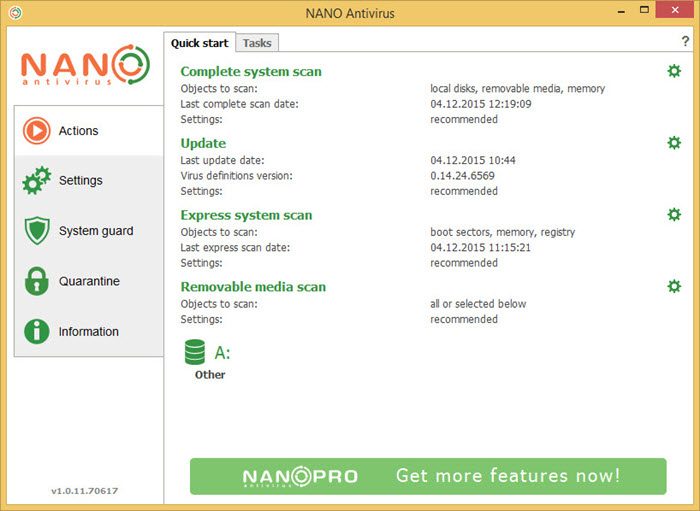NANO Antivirus for Windows PC
NANO offers a UI with all required functionality easily accessible. It is designed for beginners as well as IT specialists – who can use some of its advanced features to protect the system. In the basic UI mode, there is not much to play around with, but in the Advanced UI mode, users can perform various tasks and can tweak antivirus programs the way they want. This antivirus uses deep scan techniques and also checks for encrypted and polymorphous viruses using the decompression feature that looks for packed and archived threats residing anywhere in the OS. It also offers features like complete & express system scan, removable media scan, the option to quarantine, system guard, etc. This free antivirus software offers real-time system protection and scans a file every time it is accessed. Its web-traffic scanner checks all files which are downloaded from the Internet. There is also a setting called Trusted Area, where a user can add objects for safekeeping. These objects will be exempted from scanning. The program also offers an option to run the program under a different user account. This feature can be pretty helpful to system administrators who want to scan only other user account files.
Some features in NANO antivirus:
A new command-line interface has been added that will help users to perform a required task when needed.NANO antivirus got a facelift in the newest release which will make UI much easier to navigate through.NANO antivirus comes with online and offline downloaders. The online or light installer will only download the basic setup file to download the complete antivirus pack. In the case of an offline downloader, the installer will download the complete antivirus suite which can then be installed in one go.New enhanced mechanism to detect, block, and delete malicious and fishing linksNANO antivirus can now scan libraries on Windows running Windows 7 and higher.
Nano Antivirus free download
Users can download the online or offline installer for the product from official website here. Its offline installer is 420MB.
NANO Antivirus Sky Scan Microsoft Store app
If you are looking for a Windows Store app to protect your Windows 11/10/8 device from malware, NANO Antivirus Sky Scan could probably be the best bet for you. It is freeware protection for your Windows computer, which is available a free safe download from the Microsoft Windows Store. NANO Antivirus Sky Scan does have everything you’d expect in a Windows antivirus app. It is undoubtedly worth checking out the application. It has a lot of features that you will really enjoy. Also, with this reliable freeware app for your Windows device you also get notifications about the status of your device helping you to keep a check on the antivirus status.
Nano Antivirus Sky Scan features:
How Nano Antivirus Sky Scan app works
Nano Antivirus Sky Scan gives you a full package which you need to protect your device. You install this application, scan for malware, and remove the threat from your windows device if you find any. It is very simple to use it.
To use the cloud scanning service you can go to the additional sections of this application. It will display the status of your antivirus protection and also notify you with other information
With this freeware protection for your Windows device, you can even set the time to scan and schedule scans. This application also displays the recent news from the developers of Nano Antivirus Sky Scan.
NANO Antivirus Sky Scan makes use of the cloud scan service of NANO Antivirus. It can be used both as a completely independent application or as a functional tool for managing the desktop version of NANO Antivirus if you have it installed on your device. Visit the Windows Store to download the application. It runs on Windows 11/10/8.