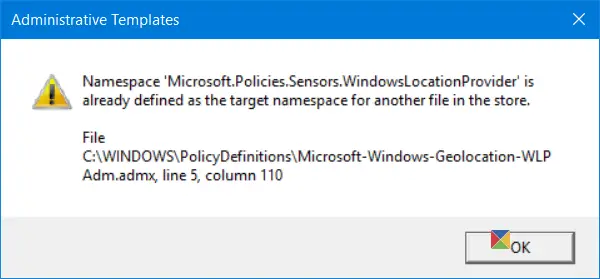Clicking on OK made the box go away and I could continue to work on my Group Policy Editor. The question is – what is this error and why does this happen?
Namespace is already defined
This happens because the LocationProviderADM.admx file has been renamed to Microsoft-Windows-Geolocation-WLPAdm.admx in Windows 10. So it is quite possible that you are facing this error on some systems after you upgraded to Windows 11/10. Microsoft explains that this error is for information purposes only, and clicking on OK and moving forward will make the GPEDIT function normally. However, if you wish to remove the cause of this happening, then KB3077013 suggests that you delete the LocationProviderADM.admx and LocationProviderADM.adml files, and change the names of Microsoft-Windows-Geolocation-WLPAdm.admx and Microsoft-Windows-Geolocation-WLPAdm.adml files to the correct names. To do this, create a system restore point first. Next, open an elevated command prompt window and run the following command: Followed by-
Next, grant administrators Full Control permissions to both files. To do this, open C:\Windows\PolicyDefinitions and right-click on the Microsoft-Windows-Geolocation-WLPAdm.admx file and select Properties. Under the Security tab, click the Edit button. Next in the new setting box, select Full Control as shown below. Click Apply, OK, and exit.
Do the same for the C:\Windows\PolicyDefinitions\en-US\Microsoft-Windows-Geolocation-WLPAdm.adml file too. Finally, rename both the files with an extension of .old. Restart your computer and see. The error messages will go away.