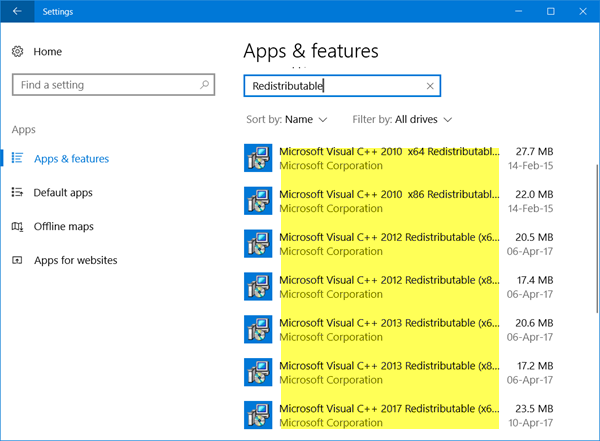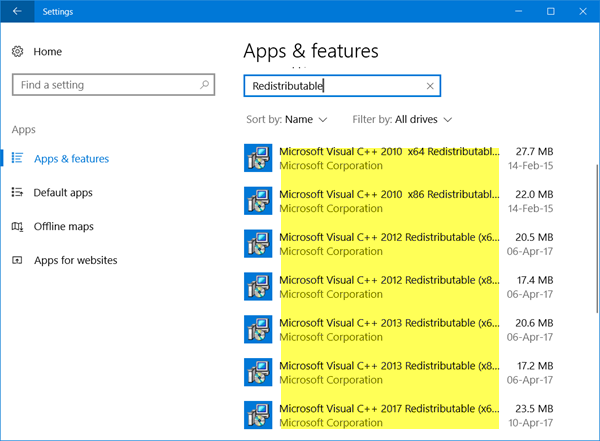Microsoft Visual C++ Redistributable
Before we proceed with your questions and their answers, let’s discuss what a redistributable package is. It is a package of Microsoft C++ components which are required to run some Windows-specific applications made with Visual C++. You can see many of these files installed on your PC. Each such package has a typical version of Visual C++, and this is the reason that we see a bundle of such files in the control panel. However, you can easily uninstall or remove these files from your PC, but you may not know which of the redistributables are used by which program. The applications and programs need a specific version of Redistributables. Thus deleting the files may crash some of your Windows programs or applications. If any of the C++ files However, you can easily uninstall or remove these files from your PC, but you may not know which of the redistributables are used by which program. The applications and programs need a specific version of Redistributables. Thus deleting the files may crash some of your Windows applications. If any of the C++ files are missing on your PC, Windows will download and install it automatically.
Multiple Microsoft Visual C++ Redistributable installs
Some of these come along with Windows OS itself. The rest depends on the version of Windows your PC is running on. Windows 10 gets the 2012 and 2013 Visual C++ Redistributables. Again if you are using a 64-bit version of Windows, you will get the C++ Redistributables for both 32-bit and 64-bit versions. However, the 32-bit PCs won’t get the 64-bit version of redistributable. Other Visual C++ Redistributables you see in the list of programs come along with the application which required it. Whenever an application is developed using the Visual C++ code, it requires the redistributable to run on the PC. This happens mostly with PC gamers. The next time when you download a game or get it through the stream, notice that it may install a redistributable package on your PC. Another reason for having so many redistributable files on your PC is that the main version of Visual C++ usually contains many builds.
I have multiple versions of Visual C++ Redistributables on my computer, Can I remove some?
It’s better to keep them because most of them would have come with the programs installed on your PC and deleting them may crash the program or game. Though you can try to remove the oldest versions of redistributables installed on your PC and check how it goes – but then again it would require a load of checking and so it is better to let them be. It makes no sense to go through such deep checking and testing to get a few MB of space on your PC. Microsoft has changed its way significantly in recent times. Now if Visual C++ 2019 Redistributable is installed you do not need to install the Visual C++ 2017 redistributable packages as earlier packages are automatically supported. You can download the latest Microsoft Visual C++ Redistributable Packages here at Microsoft Download Center. Simply search for them using the search bar. To install all you may download and use Visual C++ Runtime Installer. It is available for download here. It is a batch file installer that includes all Visual C++ Libraries.