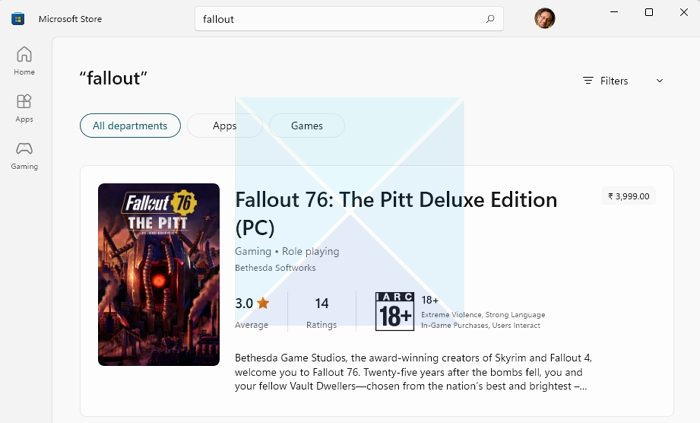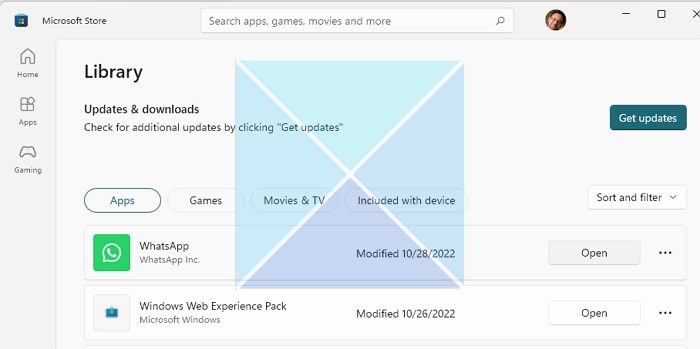Basic Troubleshooting
Before we go ahead with advanced reasoning and troubleshooting steps, let’s try these basic troubleshooters before beginning. If the reasons are temporary, these should resolve the problem. Make sure to check if the installation is possible after each suggestion.
Reset apps and features by using the wsreset.exe command at the command prompt to reset the Microsoft store.Using PowerShell, uninstall and reinstall the Store with all the base apps.Log out of the Store, end the process with the Task Manager, reopen the Store and log in.Restart PC. Sometimes the Microsoft Store or the PC becomes stuck, preventing the installation. A PC restart can fix it.
If these steps do not work, read on to find the solutions for the issue.
Fix Microsoft Store won’t install Fallout
Follow these methods and reasons to figure out why Microsoft Store is not installing Fallout game on your Windows PC : Make sure you have access to your Microsoft account and are an admin user of the PC.
1] Are you trying to install the Xbox version on a PC?
The video game Fall-out is accessible on both Windows and Xbox. The Xbox version, however, does not function on Windows and vice versa. It’s mainly because Fallout is not part of the Xbox Play Anywhere. As the Xbox App is available on Windows, some gamers believe that if they purchase it on Xbox, they can also use it on Windows. As a result, when people attempt downloading, it does not function as planned. So if you are trying to do that, it will not work, and to play it on the PC, you will need to repurchase it.
2] Are you trying to install Fallout beta?
Beta versions of several games are available for testing. It is possible that you have tried that before. However, since the beta versions are often removed from stores, it will not work; any previous game link will not work and open the store listing. It is also possible that Fallout has a new beta version, and you will need to find it in the Store. The best place is to check the social media handles for the correct link.
3] Sign in to Xbox App and Microsoft Stor with the same account
4] Update Xbox App & Microsoft Store App
If resetting Xbox App and Store did not work, check if an update is available for them. Probably it’s a bug that can be fixed.
Open the Microsoft Store app by typing store into the Start menu on the taskbar.Select the Library option on the sidebarClick on the Get updates button, and verify whether the Xbox App or Microsoft Store has any updates available.Also, check if there is an update available for the Gaming Services appSelect Update if there is any available.
Open the Fallout game listing, and check whether it installs. I hope the post was easy to follow and that you could figure out the issue because the Microsoft Store won’t install the Fallout game.
What Is the Concept of a Fallout Game?
Fallout is a role-playing video game. The player starts by choosing one of the three characters or one with traits that they can customize. Strength, perception, endurance, charisma, intelligence, agility, and luck are the protagonist’s seven main statistics that the player can customize.
Which Fallout Game Should I Play First?
Fallout 3 is the best Fallout game to play first for several reasons. However, one of the most apparent benefits is that new players will likely benefit from its gameplay the most. Fallout 3’s combat achieves a good balance between strategy and action.