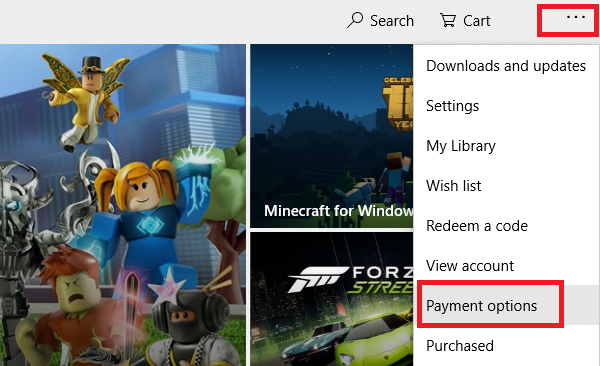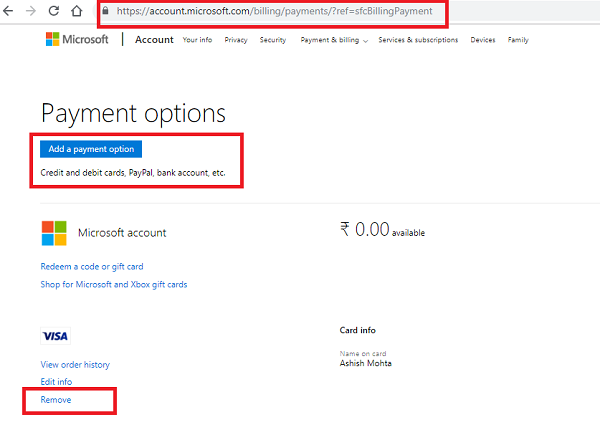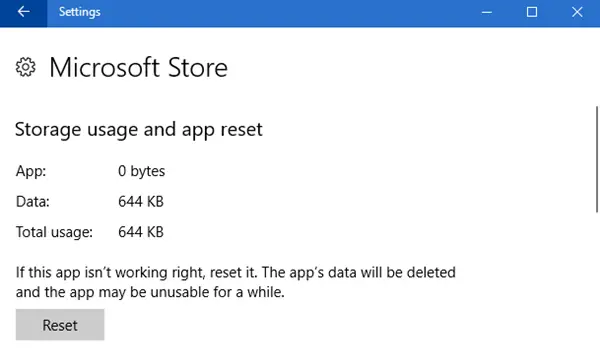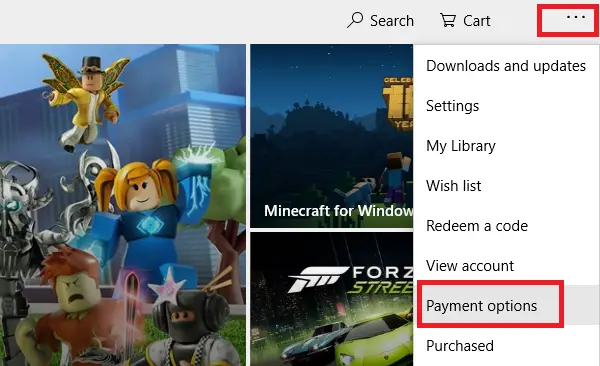Microsoft Store payment failed error
The following methods have proven to be most useful to fix all sorts of payment issues in Microsoft Store on Windows 10:
1] Reset Payment options
Open the Microsoft Store in full screen. Click on the menu button denoted by three horizontal dots on the top right corner. It will show a drop-down menu. Select the option of Payment options. It will open a page in the web browser, and take you to the online Microsoft account page. You may be asked to log in using a Microsoft account. Makes sure to use the same account you are using in the Windows.
You can then remove all your payment options and readd them manually. Next, follow our detailed guide on how to Add, Edit Payment Method, Remove Credit Cards in Windows Store. Check if that fixes your issues.
2] Miscellaneous Microsoft Payment fixes
You can check if your card has enough money or credit balance to purchase an application. It is something that your bank can fix. This post will show you how to troubleshoot Microsoft Account payment issues and problems. Also, make sure that the region of your payment settings and your computer are the same too. You can change your computer’s Region settings and check if that fixes your issues.
3] Reset the Microsoft Store
You can reset the Microsoft Store by using the wsreset command. Make sure to execute this on PowerShell or Command Prompt as an Administrator. Alternatively, you could reset the Microsoft Store app from the Settings app. After executing the command, wait for the process to complete and then try to make a purchase, and the problem should be resolved. It should have fixed Microsoft Store payment failed issues. TIP: This post offers additional help you receive an error message – We’re having trouble processing your payment and we’d like to get it sorted out. If nothing here helps you, you can contact Microsoft Store Sales and Customer Support to address this matter.