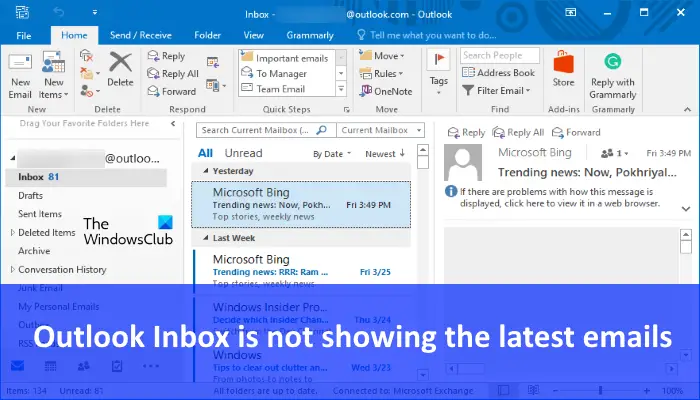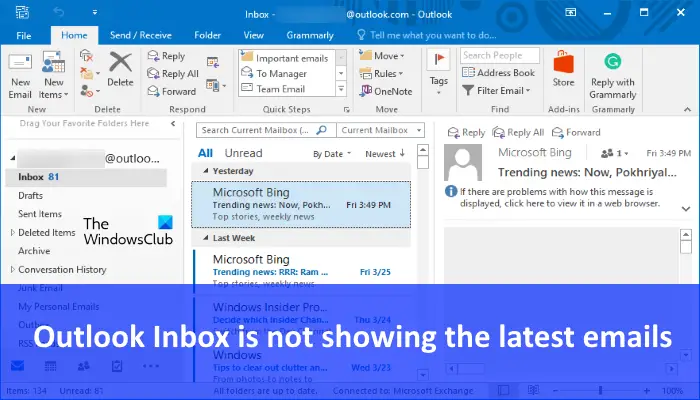Microsoft Outlook Inbox is not showing the latest emails
If you do not see your recent or latest emails in your Outlook Inbox, first check how you have sorted the email messages in your Inbox. To see the newest emails first, sort emails by the Newest category.
Some users have found that Windows Mail is conflicting with Outlook. Hence, when they removed their Outlook account from Windows Mail, their problem was fixed. This is not the perfect solution because some users need both Windows Mail and Outlook to manage their accounts. But you can try this if you do not use Windows Mail. The following solutions may help you fix the problem. Below, we have explained all these solutions in detail.
1] Clear Outlook cache
All the email messages that you do not see in your Outlook Inbox remain available on the Outlook server. One possible cause of this problem is too many Outlook cache files. To fix this issue, clear your Outlook cache files and then check if Outlook is showing your recent or latest email messages. We also suggest you delete your older emails (the emails that are not important to you) and empty your Deleted Items folder.
2] Uncheck the Leave a copy of email messages on the server option
If the “Leave a copy of email messages on the server” option is enabled in your POP3 account settings, a copy of all your Outlook email messages will remain available on the server. Even if you delete an email from your Outlook desktop app, its copy remains available on the server. This creates problems sometimes. Disable this option in your POP3 account settings and then check if the problem is fixed.
The steps to do this are as follows:
3] Restore the Navigation Pane and Folder Views to default
Restoring the Navigation Pane and Folder Views to default can also fix the problem. The steps for the same are written below. First, close Microsoft Outlook (if you have opened it). After that, launch the Run command box by pressing the Win + R keys. Now, type the following command and click OK. The above command will reset the Navigation Pane in Outlook to default. Now, launch the Run command box again, and type the following command in it. After that, click OK. The above command will reset the Folder Views to default. After running the above commands, the issue should get fixed. If not, try the next solution. Read: How to report Phishing email in Outlook.
5] Disable the Leave a copy of the message on the server option
This solution is for users with POP3 Outlook accounts. If you have a POP3 account on Outlook, your emails will be downloaded to your computer. POP3 Outlook accounts have an option named Leave a copy of the message on the server. If this option is enabled, a copy of the emails remains available on the server. Sometimes, deleting the emails from your computer does not remove them from the server, as a result of which the deleted emails are backed up in Outlook Client again and fill the empty space. This may interfere with the new emails. We suggest you disable this option and see if it helps. The steps for the same are written below: This should fix the issue.
6] Create a new Outlook profile
If your Outlook profile is corrupted, you may face different problems like this one. If the problem still persists, your profile might have been corrupted. Create a new profile and then add your Outlook account to that profile. See if it helps. Go through the following instructions:
7] Repair Office
If none of the above solutions fixed the issue, we suggest you repair Microsoft Office. First, run the quick repair for Microsoft Office and check if it helps. If it does not help, run an online repair. Related Read: Outlook not receiving emails from Gmail.
Why is my Outlook not showing recent emails?
If Outlook is not showing recent emails, first, check your internet connection. Also check, if you have sorted the emails in your Inbox to the Newest category. If everything is fine but Outlook is still not showing the recent emails, we suggest you clear Outlook cache files. Sometimes, cache files create some issues with Outlook. You can also try running an online repair for Microsoft Office.
How do I get Outlook to show the most recent emails at the top?
If you want Outlook to display all the recent emails at the top, sort your email messages in Inbox to the Newest category. Apart from that, Outlook has also an option to sort emails by date, categories, subject, type, size, etc. Hope this helps. Read next: Email notification sound is not working in Outlook.