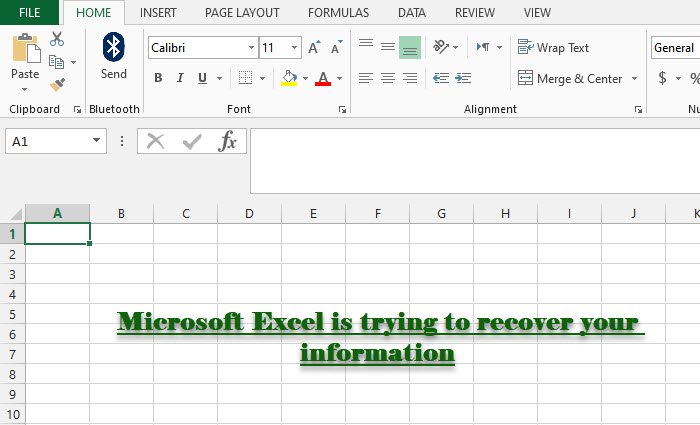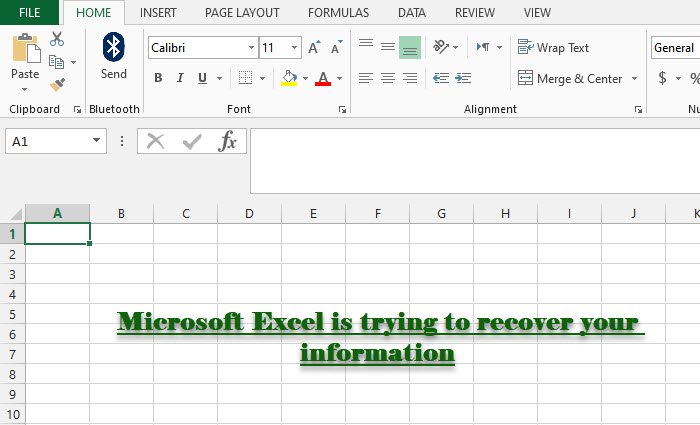Fix Microsoft Excel is trying to recover your information
Before moving any further in this guide, we recommend you update your computer and see if the issue is fixed. You should also check if the issue is there for just one workbook. If it is for one workbook, then this means it is corrupted and we will see how to fix that error, hereinafter. If the issue persists, you can do the following things to fix Microsoft Excel is trying to recover your information. Let us talk about them in detail.
1] Disable Add-Ins
Since you are seeing this error, I am assuming that you are unable to launch Excel. So, we need to see how to launch excel if Microsoft Excel fails to recover information. Launch Run by Win + R, type “excel.exe /safe“, and hit Enter. Now, you need to follow the given steps to disable Add-ins. Now, restart MS Excel and see if the issue persists.
2] Disable Macros
Macros are a sequence of instructions that can be executed when you want to. They can conflict with the working of your program and to fix the issue, you need to disable Macros. To do that, you can follow the given steps. Now, restart Excel and see if the issue is fixed.
3] Temporarily Turn off Antivirus
This error can be because of an antivirus interfering with your Excel app. So, you need to disable antivirus temporarily and see if the issue is fixed. Hopefully, you are able to fix the Excel error with these mentioned solutions.
How to fix Corrupted Workbook?
To fix a corrupted workbook, you need to follow the given steps. Now, you can click Repair or Extract Data, as per your requirement. Read next: How to fix VBA error 400 in Excel.