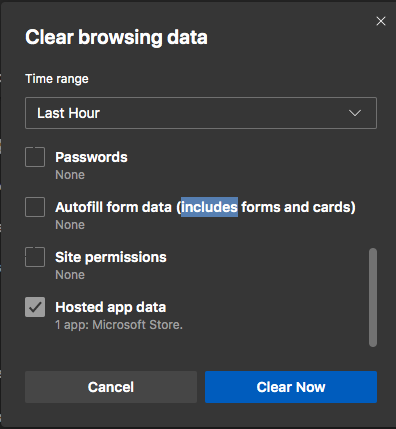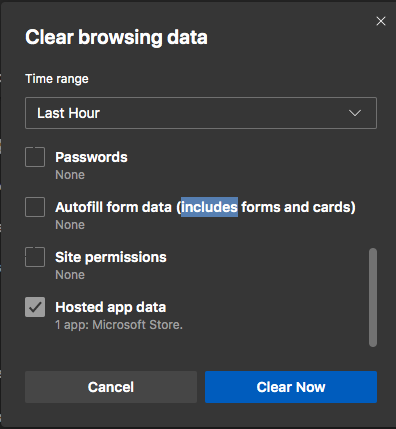Edge browser not remembering passwords
Just like any other browser, Edge lets you save passwords and additional information on the browser. This information is linked with your user id and can be accessed on the Edge browser on any device. The browser gives prompt asking users whether they want to save passwords. Typically, passwords are stored, and next time, the browser will automatically use it to log in. This way, you don’t have to remember and enter a password every time. After recent updates, we noticed the Edge browser is not able to save passwords. The password is not saved and disappears after restarting the Edge browser. We tried repairing and resetting Edge, but it didn’t work. In this post, we are listing the fixes you could try:
1] Create Another profile on Edge browser
It is very important to isolate the issue and fix this. One of the ways to do this is to create a new Edge profile. Once done you can log in via your new profile and check if the Edge browser is able to remember passwords. Here is how you can create and manage multiple profiles on Microsoft Edge Browser.
2] Repair or Reset Edge
This troubleshooting step didn’t work for us. However, some Edge users have reported that they are able to fix the password issue by Resetting/Repairing the Edge browser. Also, you can try switching to a Local Account from Microsoft Account and check if the issue is resolved. Follow the steps in this article to Repair and Reset Edge browser. Read: Microsoft Edge keeps deleting saved passwords
3] Disable Hosted app data
Ensure that you have not set Edge to clear cache & cookies on exit. If you have, then ensure that Hosted app data is Disabled.
Open a new instance of Edge Browser.Click on the Ellipsis icon.Go to Settings > Privacy, Search, and Services.Select “Choose what to clear every time you close the browser.”Scroll down and see if “Hosted App Data” is checked or unchecked.If it is checked, then uncheck it.
Microsoft Edge offers a pretty basic password management tool in Windows 10. However, it serves the purpose and helps us use different services without entering the password every time – like other browsers, it too can give problems at times. Similar reads:
Google Chrome not saving passwordsFirefox won’t save passwords or settings.
We hope the above resolution has fixed the issue. After you follow the steps above, the Edge browser should be able to store Password and other credentials.