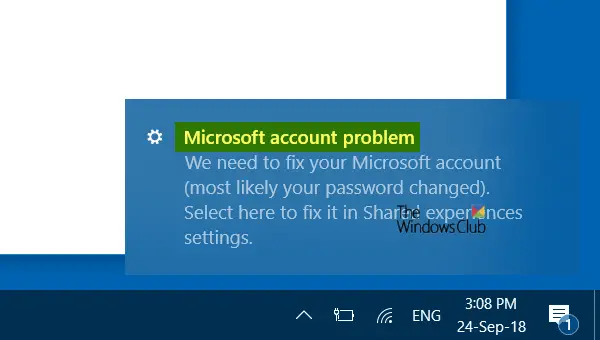Clicking on it will take you to the Shared experiences setting.
Some of your accounts require attention
Clicking on the Fix now button will open an Outlook window that will ask you to enter your Microsoft Account credentials. This should resolve the issue. If not, then read on.
Microsoft account problem, We need you to fix your Microsoft account
You can do the following things to resolve your problem:
Choose Password over PIN to sign inTurn off Shared experiencesRun Microsoft Account TroubleshooterDisable Action Center notificationsEtc.
1] Choose Password over PIN to sign in
Windows 10 offers its users both options – use Password or a PIN to secure their operating system, but many users prefer using a PIN. It’s easy as well as convenient to remember, than a long password. However, some users report that there’s a problem with a PIN that causes the above error message to appear. Simply replacing the PIN with the regular password is known to fix this problem. For more information on this, you can refer our earlier post – Windows Sign in options.
3] Turn off Shared experiences
By default, Shared experiences feature is enabled in Windows 10, and your device is configured to share or receive from your own devices only. By disabling it, many users were able to fix the issue. Click Start and select Settings. Then, choose System and scroll down to Shared Experiences. Here you will see a switch that lets you toggle the Share across devices feature to the On or Off position. Turn off this feature by toggling the switch to the Off position. See if the problem is solved. There are several other things you could do: To verify your identity open Settings > Accounts. Under Your Info, you will see a Verify your identity on this PC link. Click on Verify and follow the on-screen instructions. You will have to enter either your Email ID or Phone number to receive a code. This email ID and phone number should be the same that you entered while creating the Outlook or Hotmail account. Hopefully, something should resolve the issue! Related reads:
Some of your accounts require attention in Windows 11You need to fix your Microsoft Account for apps on your other devices to be able to launch apps.