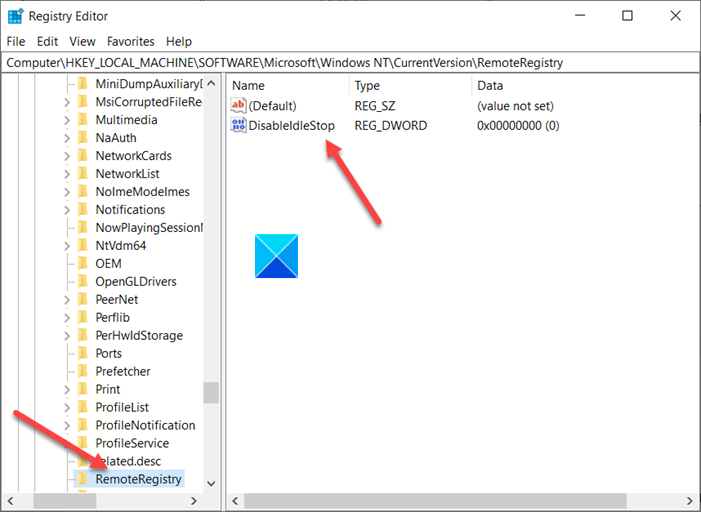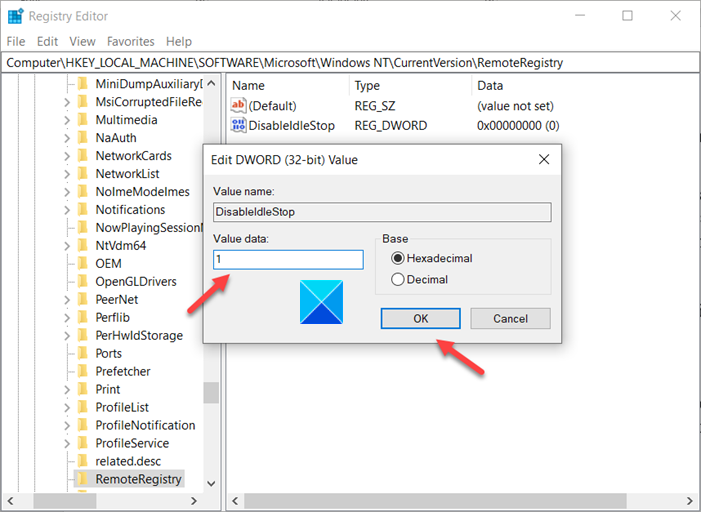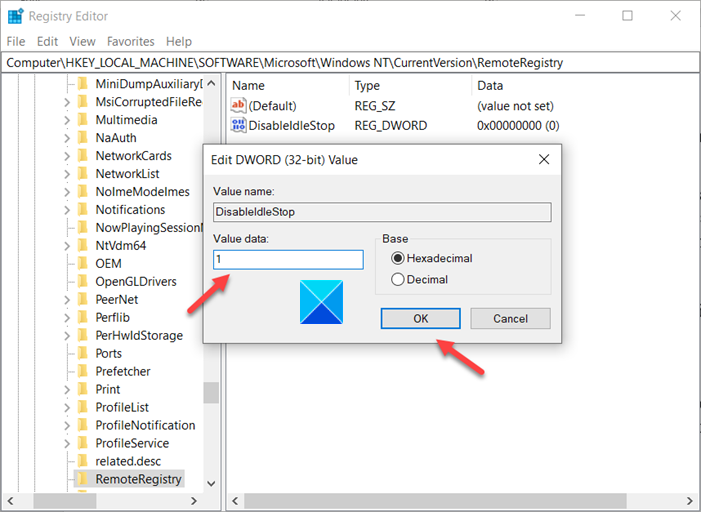Memory leak issue in Remote Registry Service causes Windows to hang
In addition to the situation described above, PoolMon (monitors pool memory usage by pool tag name. This tool is included in the Windows Driver Kit) analysis may show that the Windows Notification Facility (WnF) tag is consuming all the available paged pool memory. The Windows Notification Facility, or WnF, is a kernel component used to dispatch notifications across the system. Please note that serious issues might occur if you make changes to the Registry Editor incorrectly. Create a backup before proceeding further. Run command box by pressing the Windows key+R. In the empty field of the box, type regedit.exe, and then press Enter. In the Registry Window that opens, navigate to the following path address –
Switch to the details pane (on the right side) and locate the DisableIdleStop entry. When found, double-click it to edit its value.
In the Edit String box that appears, change the value from default 00000000 to 00000001. When done, close the Registry Editor and exit. Now, restart your PC to allow the changes to take effect. That’s all there is to it!