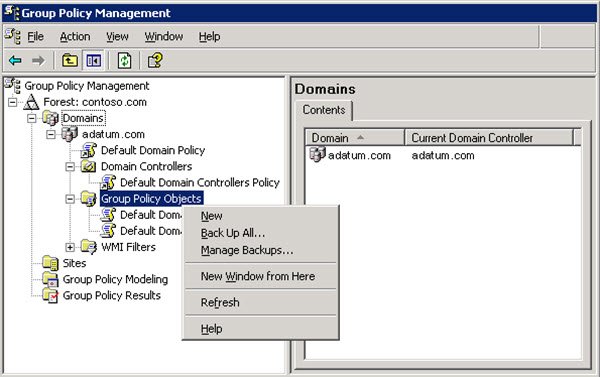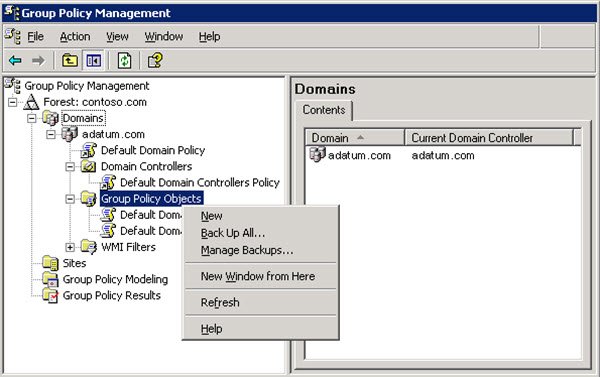Backup and Restore Group Policy Objects in Windows
Once you have done this, Run gpmc.msc and hit Enter to open the Group Policy Management Console or GPMC. Do note that you will have to be logged in using domain credentials. Image source: TechNet As mentioned in our last post, the Local Group Policy Editor (gpedit.msc) is not to be confused with the Group Policy Management Console (gpmc.msc). GPEDIT work with the registry settings of your local system, whereas GPMC is a server administration tool for domain-based network. To back up all the Group Policy Objects or settings, in the console tree, expand the forest or domain that contains the GPOs you want to back up. Next right-click the Group Policy Objects container. In the context menu that opens, select Back Up All. You will be asked to enter the path to the location at which you want to store the backup. Enter the path or browse to the folder location. Type a description and then finally click Backup. The backup operation will start and complete in its dues course. To back up a specific Group Policy Object, right-click the specific GPO and click Back Up.
Manage GPO backups
To manage GPO backups, right-click Group Policy Objects container and select Manage Backups dialog box, click Browse, locate the folder that contains your GPO backups, and then click OK.
Restore Group Policy Object
To restore a Group Policy Object, in the GPMC console tree, expand the forest or domain that contains the GPOs you want to restore. Next, expand the Group Policy Objects container, right-click the GPO you want to restore to a previous version, and then click Restore from Backup. The Restore Group Policy Object Wizard will appear. Follow the on-screen instructions and click Finish. To restore a deleted Group Policy Object, select the Manage Backups option from the context menu > Click Browse > Locate the file system that contains your backed-up GPOs. Select the GPO that you want to restore, and then click Restore. Those not familiar may want to have a look at this Group Policy for Beginners Guide.