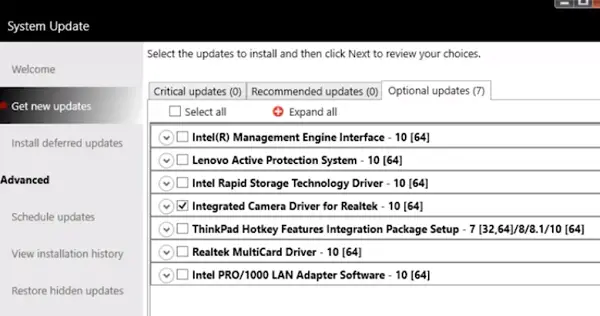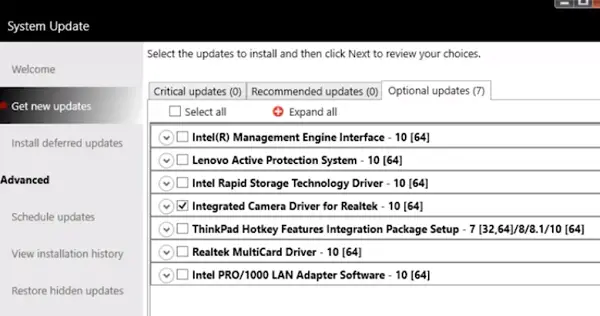Lenovo System Update Tool
Lenovo offers two types of solutions to keep the system updated. One is called as Lenovo companion, while the other is a lighter, and a compact version called as Lenovo System Update. Once downloaded from Lenovo’s website, it can be used by the local user without requiring specific user knowledge of where the package is located or if it is needed by the target system. It can also be used by the System Admin IT administrators to distribute updates for software, drivers, and BIOS in a managed environment from a local server. Read: Lenovo System Update Service High CPU usage
Download Lenovo Drivers, Software, Firmware, Update BIOS
What one has to really appreciate about the System Update is that it offers smart options by breaking the updates into critical, optional, and recommended. The software also offers a direct connection to Lenovo Service and Support, and help maximize your system performance and minimize security vulnerability. Other features include:
Schedule Updates.View installation history.Restore hidden updates.
Lenovo System Update currently supports the following systems:
Lenovo 3000 C100, C200, N100, N200, V100, V200.Lenovo 3000 J100, J105, J110, J115, J200, J200p, J205, S200, S200p, S205.All versions of ThinkCentre, ThinkPad, and ThinkStation.Lenovo V/B/K/E Series.
Lenovo is planning to bring in support for models with time. When it comes to the version of Windows, it supports Windows 7 to Windows 11 both 32 bit and 64-bit system. You can download this tool from lenovo.com. Read: Where to download drivers for Windows 11/10.