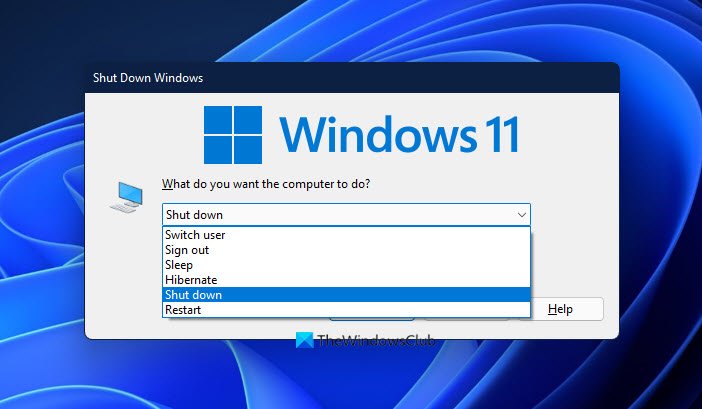While you can always create Shutdown, Restart, Log Off, Suspend Shortcuts, in this post we will see how to use keyboard shortcuts to Shut down or Lock a Windows computer.
Shut down or Lock Windows 11/10 using a keyboard shortcut
Windows offers several ways to shut down the computer. To use keyboard shortcuts, you have to be on the desktop. Follow these steps to Shut down, Sleep, Restart or Lock Windows 10 using a keyboard shortcut So the first you have to do is press Win+D or click on ‘Show Desktop’ in Windows right side corner Now Press ALT+F4 keys and you will be immediately presented with the Shutdown dialog box. Select an option with the arrow keys & press Enter. If you wish, you can also create a shortcut to open the Windows Shut Down Dialog Box. To lock your Windows computer using the keyboard shortcut, press the WIN+L key.
Hope this helps!