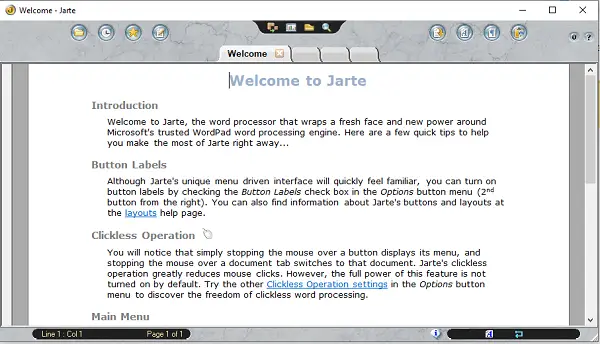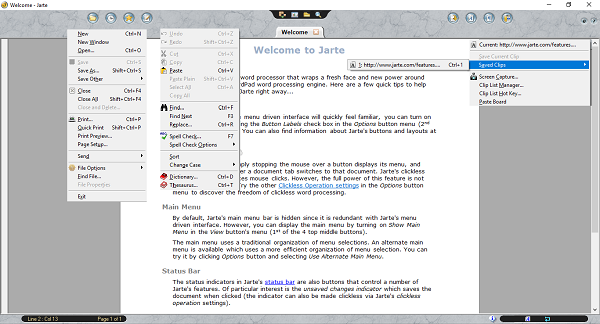Jarte free Word Processor for Windows
Windows offers “WordPad” as the default rich editor. It works, but then it’s limited. I am sure there are many processors available, but what makes Jarte interesting is that it is based on the same engine which WordPad uses. It is fast, portable, and offers more features compared to the in-house version.
There are tons of functionality, and the list is enormous. So let’s take a look at some of the essential elements which make it stand out. What makes Jarte unique is the tools section. Right from the clip list to option to search files on your computer makes it incredibly useful. Last but not least, Jarte comes with a screen reader mode. The blind community will be able to use it to hear the document. When Jarte detects the presence of a running screen reader program, it starts in screen reader mode. It is integrated so well, that its spell check feature can audibly spell out spelling mistakes, and offer suggestions. Jarte is available both as a standard program and as a portable installer. If you carry a lot of programs on a USB device, select the later, else install the standard program so you can keep it updated. Download it from here.