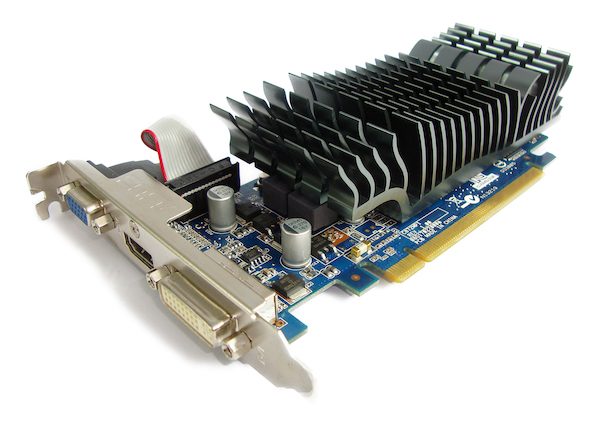Integrated vs. Dedicated Graphics Card
What is difference between integrated and dedicated graphics?
Some important points about the dedicated graphics card and integrated graphics card are listed below: The dedicated graphics comes with its CPU and RAM. The CPU is known better as GPU (graphics processing unit). It still uses the system RAM, so it kind of has more space to read and write data. If you have 8GB RAM on your computer and 2GB RAM on your graphics card, you are capable of accessing the whole 10 GB. With an integrated card, you get to use only the system RAM, that’s 8GB The above example calculation of RAM is just for understanding the difference as the computers do not work exactly like that. It is much complex than it appears in the above example. (Such as switching to different locations and opening a file, reading, writing on the file, and closing that file. Then immediately open the same or a different file and repeats reading and writing plus close function. The system RAM uses the fetch function to retrieve information on the RAM of the graphics card.) Read: DDR3 vs DDR4 vs DDR5 Graphics Card.
Do you need a dedicated graphics card?
It depends on what you want to do on your computer. Your computer already has an integrated graphics card. The next section tells you how to know if you have a dedicated graphics card. Coming back to if you need a dedicated graphics card, list out the things you want your computer to do for you. If the list contains any of the following, you need a dedicated card.
How to tell if you have an integrated graphics card on Windows 10
To find out which Graphics Card you have on your Windows 10 – and if it is a dedicated or integrated video card, follow these steps.
1] Open Device Manager
From the Winx Menu, open Device Manager. Expand Display adapters, and you will see the Graphics Card details mentioned. In the above image, you see two entries: This means that the Intel one is the integrated graphics card and the NVIDIA one is the dedicated graphics card. If only one is mentioned, it means that you have only one, i.e., the integrated graphics card installed.
2] Using freeware to find out if you have a dedicated graphics card
If you are looking for a freeware to do the job for you, you can download CPU-Z. This tool gathers information about the main devices of your system. It will not only give you information about your Graphics card but also other important system information. Go to the Graphics tab. If you see one entry, it means that you have only the integrated graphics card installed. In the above image, you will see that a dedicated NVIDIA card is also installed. You can also download and use GPU-Z from here.
If you have a dedicated graphics card installed, you will see a drop-down at the bottom of its window. Click on it, and you will see the details. Check out this post to find out Computer RAM, Graphics Card, Video memory & other hardware specs of your PC.