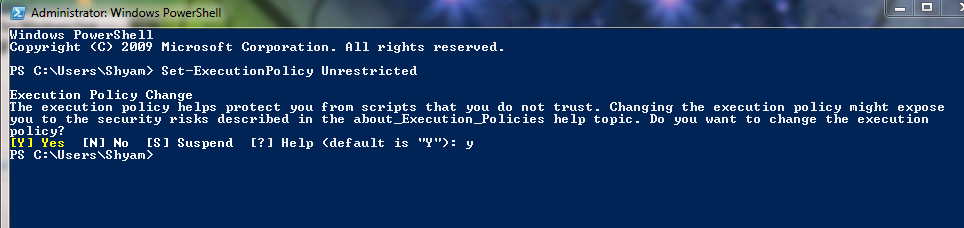Install SysInternals Suite using PowerShell INF Script
The PowerShell script (New-SysinternalsSuiteInstaller.ps1) attached below does the following:
Downloads the Sysinternals Suite web page and parses out the Updated date.Creates a subfolder below the script folder named with the Updated date.Creates an Extracted folder under the date folder.Downloads the Sysinternals Suite Zip file in the date folder.Extracts the contents of the Zip file to the Extracted folder.Generates Install_SysinternalsSuite.inf in the Extracted folder.
The INF file has entries to create Start Menu shortcuts for the graphical programs and help files. You can change the list of programs and help files that will have shortcuts by changing the entries in the $hashStartMenuPrograms and $hashStartMenuHelp hashtable variables in New-SysinternalsSuiteInstaller.ps1. You might receive this while running the PS Script: This happens when scripts are disabled on the System. Open the PowerShell Command Line and run the following command-
You’ll get a warning: Type in Y and Hit Enter. Close the PS Window then run New-SysinternalsSuiteInstaller.ps1 script again. Download: Microsoft.com.