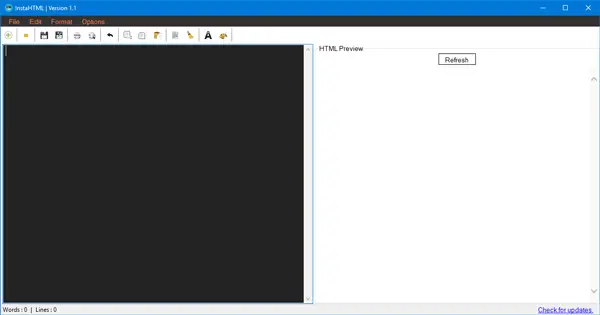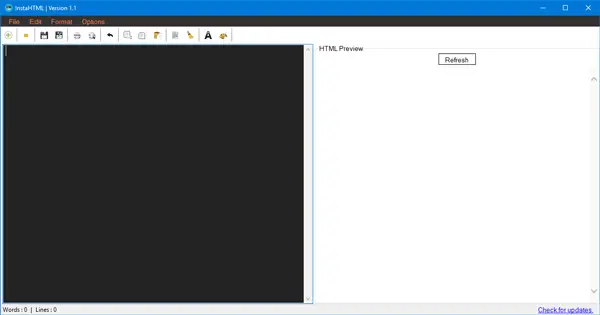Live HTML, CSS Editor & Previewer software
InstaHTML is a live HTML & CSS Editor & Previewer software that lets you write, edit, preview HTML code on the same page. You can write and preview static HTML web page in a dual panel HTML editor.
It has two panels i.e. one for editing or writing the code, and another one is for seeing the preview. In other words, there is no need to save the file with the .html format and then open that with a browser to find the preview while using this simple free tool. Talking about the user interface, InstaHTML comes with a very simple UI. It doesn’t come with loads of complex options. Hence you can open the tool and start writing your code. As this tool shows the preview on the same page where the editor is placed, there is no need to minimize it to check the preview. Also, the preview gets updated in real-time. In case, it doesn’t work; you can hit the “Refresh” button visible on the preview panel. To get started with InstaHTML, download and install this tool on your machine. Run it and start writing! You can write the code on the left side, and the preview will be visible on the right-hand side. Regarding the customization, you can change the font and the background color. For that, go to Format > Font/Colour. In case, you want to add styling to your text or within HTML, you need to use the following method: The drawback of InstaHTML is it that doesn’t use Aero Snap of Windows. Hence, you may face problems while editing the code. The second drawback is that you cannot add the CSS separately. So you cannot create the entire static web page in this tool. Thirdly, you cannot open multiple windows at a time. But this shouldn’t be much of a problem for most.
How can I view what my HTML code will look like?
To view what your HTML code will look like in real life, you can use InstaHTML on your computer. Although you can save the code in .html format and open it in any browser to check the same, you can also use the aforementioned app. It is free and compatible with Windows 11 as well as Windows 10.
Can Notepad++ preview HTML?
Although Notepad++ doesn’t have the capability to preview the HTML, you can take the help of the Preview HTML plug-in. You can download this plug-in in Notepad++ from the official repository. Following that, you will be able to check what your code looks like on a browser in Notepad++.
InstaHTML free download
If you like it, you can download this tool from here. You need .NET Framework 4.6.2.