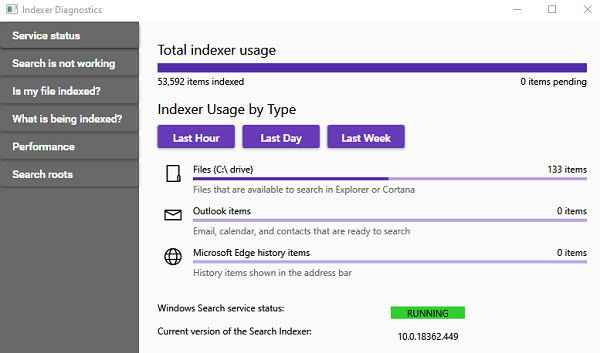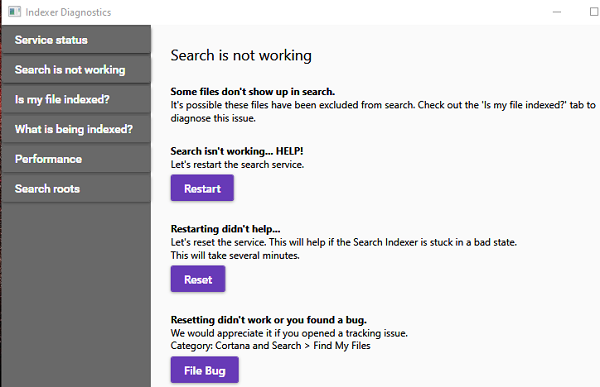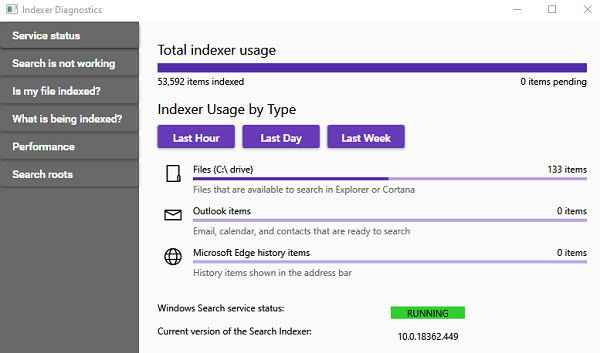Indexer Diagnostics Tool from Microsoft
When you launch the diagnostic tool, be prepared to be impressed. It is not just another fix-it tool from Microsoft, but a well-done app! On the left, you have the following menu: It offers a lot of tools to check for problems that Windows Search faces often. When you are not able to find a file or the service is off, you can find a solution using this app.
Fix Windows Search Indexer problems
1] Service Status
It is the dashboard where you get to know the number of indexed files, list of drives indexed, Outlook items, and Microsoft Edge History items. You can filter the usage by the last hour or day or week. You can also see search service status and the version.
2] Search is not working
If Windows Search is not working, this section guides you to fix them. It includes problems such as Search ist not working, Restarting didn’t help, Restarting didn’t work because of bug.
3] Is my file indexed
If one of your files does not appear in the search results, then you can check the status here. The diagnostic tool will help you identify the exact problem. For example, in the above image, the advanced attributes of the file have a problem. The rest of the checks are about the existence of the file, scope, pending URLs, query from indexer, and more were fine.
4] What is being indexed?
It lists down drives and folders, which are included for indexing and paths that are excluded. You can manually add folder paths to both of them.
5] Performance
Indexer Diagnostics tool displays the number of failed/successful queries in Windows. Along with it, you will see:
Resource Tracing if search indexer is using too much of resourceFunctional tracing and Application logs collection which will help resolve the issueFile Bug button enables you to submit input using the Feedback Hub
6] Search Roots
This is only for information and shows where the indexer will begin its search. Indexing issues are widespread, and this tool should make it a lot easy for anyone to figure out problems and also resolve issues. It is available for download here in the Microsoft Store. I hope the tool helps you resolve Windows Indexing issues.