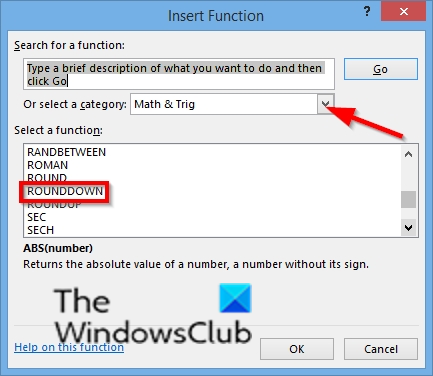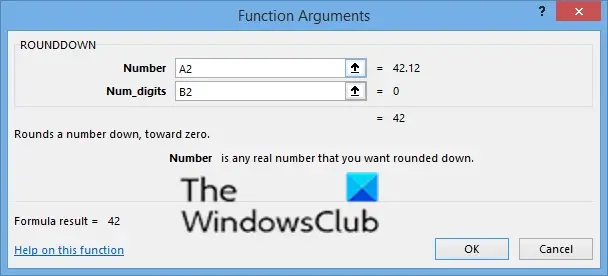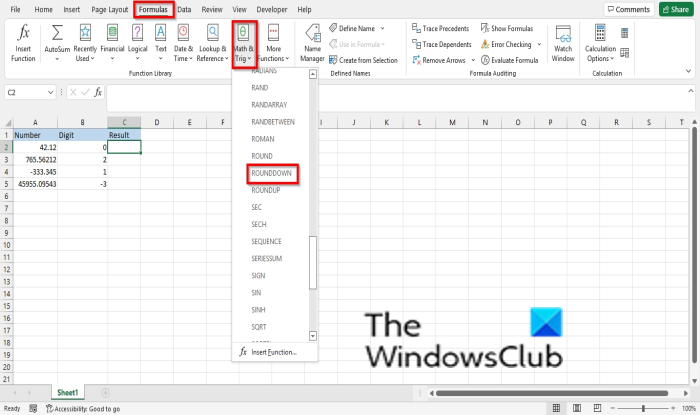Number: Any real number that you want to round down. It is required.Num-digits: The number of digits to which you want to round number. It is required.
How to use the ROUNDDOWN function in Excel
There are 3 methods to use the ROUNDDOWN function in Excel to round up numbers, and we have explained all of them in this post: Launch Microsoft Excel. Create a table or use an existing table from your files.
Place the formula =ROUNDOWN(A2, B2) into the cell you want to see the result. Press enter to see the result.
The result is 42 because it is rounded down to zero decimal places. Drag the fill handle down to display the result for the other numbers in the table.
In cell C3, the result is 765.56; the number rounds down to two decimal places.In cell C4, the result is -333.3; the number rounds down to one decimal place.In cell C5, the result is 45000; the number rounds down to three decimal places to the left of the decimal point.
There are two other methods to use the ROUNDDOWN function.
Another way is to click the fx button on the top left of the Excel worksheet. An Insert Function dialog box will appear. Inside the dialog box in the section, Select a Category, select Math and Trigonometry from the list box. In the section Select a Function, choose the ROUNDDOWN function from the list. Then click OK.
A Function Arguments dialog box will open. In the Number entry box, input into the entry box cell A2. In the Num-digits entry box, input into the entry box cell B2. Then click OK.
Yet another way is to click the Formulas tab, then click the Math and Trigonometry button in the Function Library group. Then select ROUNDDOWN from the drop-down menu. A Function Arguments dialog box will open. We hope this tutorial helps you understand how to use the ROUNDDOWN function in Microsoft Excel; if you have questions about the tutorial, let us know in the comments.
How do you show 2 decimal places in Excel without rounding?
Follow the steps to round a number to two decimal places without using a rounding excel function
How do you round to the nearest 10000 in Excel?
If you want to round a number to the nearest 1000 in Excel, there are various formulas you could use, such as Round, RoundUp, RoundDown, Ceiling. Floor and MRound. These functions are Math and Trigonometry functions, that round numbers.