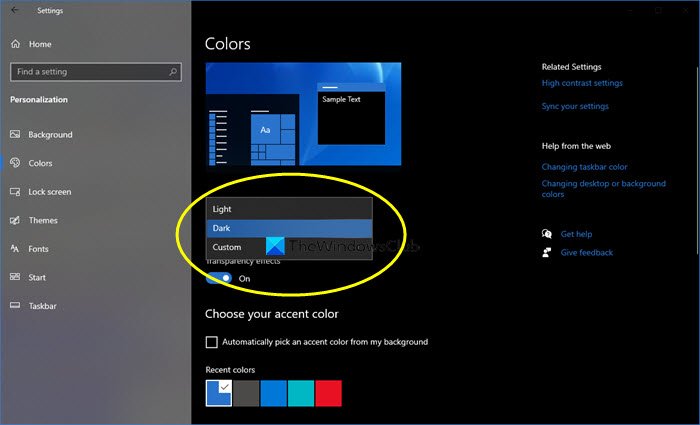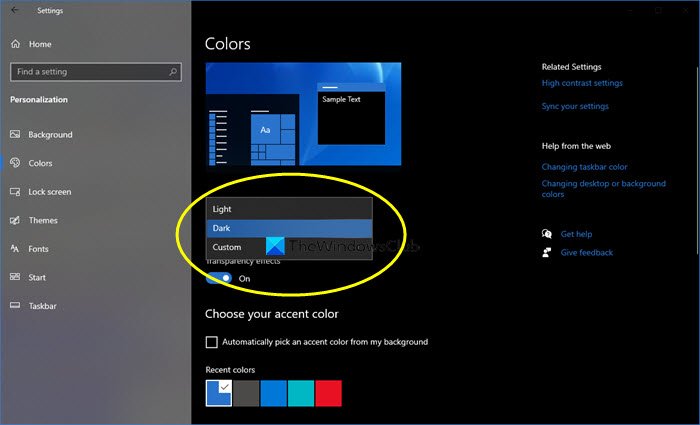Enable Dark Theme in Windows 10 via Settings
To enable or turn on Dark Theme or Mode in Windows 10:
From the Start Menu, open SettingsClick on Personalization.From the left panel, select Colors.In the Choose your color dropdown menu, you will see 3 options:LightDarkCustomSelect Dark.
Your Windows 10 theme including the apps will go dark. If you choose Custom, you can set your Default windows mode and the Default apps mode. When you do this, even the apps like the Windows Store app, Mail app, Calendar app, etc, will use the power-saving and easy-on-the-eyes black background. Moreover, this Dark Mode is great for low-light conditions too. Let us know if you plan to use the Dark Theme in Windows 10. TIP: If you want, you can also switch between Light and Dark Mode automatically.
Turn on Windows 10 Dark Theme using Registry Tweak
It is always a good idea to create a system restore point first, before making any changes to the Windows Registry.
Press Windows Key + R combination, type put regedit in Run dialog box and hit Enter to open the Registry Editor.
Navigate here:
At this registry location, right click over Themes key and select New -> Key. Name the newly created key as Personalize. Highlight Personalize and come to its right pane. Right click in blank space and select New -> DWORD Value. Name the newly created DWORD as AppsUseLightTheme if you’re on Windows 10 final build. Since you’ve created the registry DWORD, obviously it will have its Value data set to 0. In case if the DWORD exists by default, no need to create anything. Just make sure that its Data is set to 0:
Repeat step 3 for the user key as well at the following location: Once you’re done with the registry manipulation, close Registry Editor and reboot the machine. After restarting the system, open Settings app and you’ll find the dark theme is activated now. Windows 11 user? This post will show you how to enable Dark Mode on Windows 11. If you like dark themes, you might want to take a look at these posts too: