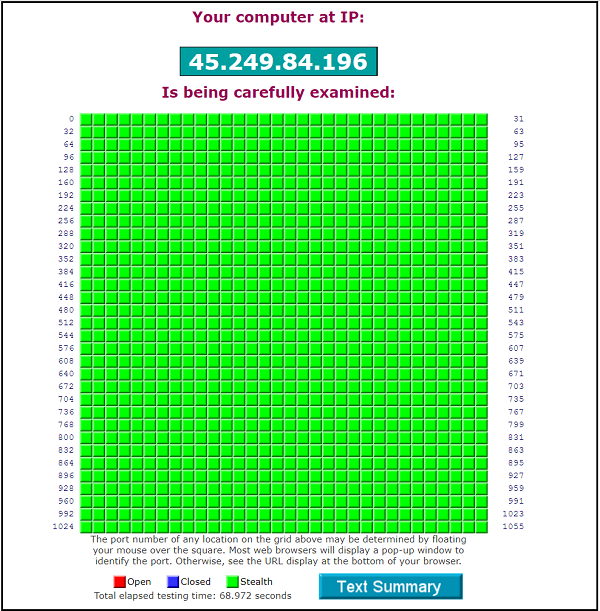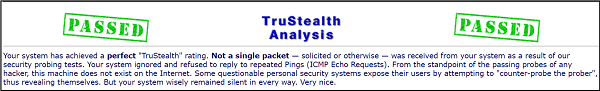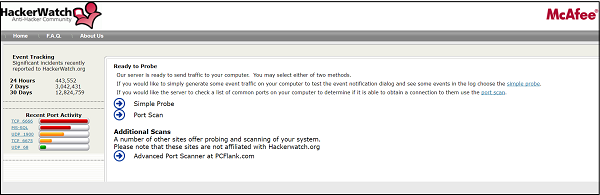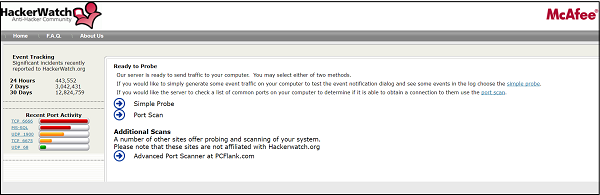Free Online Firewall Test
A firewall is merely the first line of defense for any system’s security. As such, one should not rely solely on its ability to stop all the potential threats floating on the Internet. All sorts of misfortunes can occur for which a firewall is about as useful as ducking to cover for a big explosion.
1] Gibson Research Privacy
The best method to check the strength and functioning of a firewall system is to try and breach its security. ShieldsUP! tests your firewall for such vulnerabilities. When you choose a test type and agree to give ShieldsUP! permission to run tests on your computer, it looks for potential weaknesses and openings that can be used to attack your system. If there are no threats found, your system will get a green signal indicating it has achieved a perfect “TruStealth” rating. You can test your firewall via Shields Up! in five different categories. These include, Once the test is complete, results are displayed alongside solution that can help you improve your security. In my case, no vulnerability was noted.
A good feature about using Shields Up! Is that NO INFORMATION gained from your use of the service is retained, viewed or used by us or anyone else in any way for any purpose whatsoever. Visit grc.com to run the test. Read: Different types of Firewalls: Their advantages and disadvantages
2] Hackerwatch
It is a website to report and share information about Internet threats. By collecting and analyzing users’ firewall activity, the website can sense any suspicious activity, identify intrusion attempts, track complex attack patterns, and disclose the sources and targets of Internet threats. It mainly uses two methods, Select, any one option by visiting here and clicking the ‘Hit me’ button to generate the results. All results or reports will be represented as graphical snapshots containing critical port incidents graphs, worldwide port activity statistics, and target and source maps showing unwanted traffic and potential threats to Internet security. It may take up to 2 minutes for the results to be displayed. Also, note that if your only connection to the internet is through a proxy server or NAT, this test will not work as expected for you. Instead, the proxy itself will be tested, and the results will not actually apply to your computer. Visit hackerwatch.org to get started.
3] Audit My PC
The service is quite useful for testing remote desktop services, FTP servers and other services running on non-standard ports. It checks a system for commonly used ports and tests the ones commonly used by Viruses and Trojans. The test conducted by Audit My PC is extremely fast and maintains accuracy. The best part of the scan is that you don’t need to install anything for this online firewall test to run, you simply need to pick a port, or range of ports, to probe. To avoid getting incorrect results, temporarily disable the auto-blocking feature (not the firewall), or you will likely get incorrect results Also note that if you are running on a private network, (you may be connected to a router, proxy, or firewall) the firewall test may be conducted on other devices instead of your computer. For example, you are working for a company and using its network to audit the computer at your desk; the test will audit the company firewall instead of your PC’s firewall. Note: This service seems to be currently temporarily down. Before the test starts, auditmypc.com reminds users that the service cannot be held responsible for any damage resulting from the use of its firewall test as users agree to the terms and conditions of the service before using it. Thus, you can ensure that your Firewall is working as desired by running these free online Firewall tests. If you are aware of any more such services, do let us know about them and their features in the comments section below. You might want to also take a look at these free web browser performance benchmark test tools. Also Test if Antivirus is working or not.