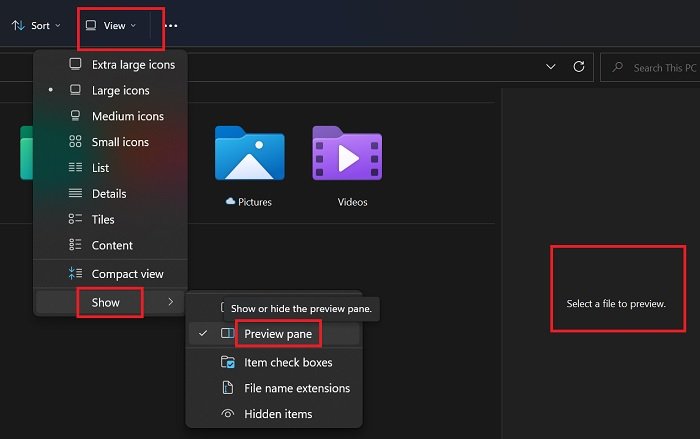There are three types of panes in File Explorer:
Navigation pane,Preview pane andDetails pane.
In this article, we will guide you through the whole procedure to display the preview pane for File Explorer in Windows 11/10.
How to show the Preview Pane for File Explorer in Windows 11
Windows 11 has been quite a change in comparison to Windows 11. This is especially true with the right-click settings and File Explorer. If you wish to show the preview pane for File Explorer in Windows 11, then the procedure is as follows:
Show Preview pane for File Explorer in Windows 10
Using the Preview panes in Windows 10 File Explorer, you can preview a file without opening it. To display the Preview pane for file explorer in Windows 10, follow this procedure step by step. Now, whatever file is selected by you, its contents will appear in the Preview pane and you will be able to view it without opening it. This is how an image file appears.
By following this procedure, you will be able to display the Preview pane for File Explorer in Windows 10 and see the contents of the file without opening them. There is another way. Simply press Alt+P to make it appear or disappear. I hope you find this tip useful.
How to hide the Preview Pane for File Explorer in Windows 11?
To hide the Preview Pane, simply check on the same option are you did to show the Preview Pane. It will hide the option.
Why have the File Explorer settings been changed?
Microsoft has its own reasons for changing the options. With Windows 10, most lists would be smaller in font size and the contents of the list were more in number. With Windows 11, the lists have shrunk into sub-menu names Show more options. This way the size of each element remains larger. Perhaps the main reason is to improve the accessibility of the system. This has actually been the main focus while designing Windows 11 as mentioned by Microsoft’s top executives. See this post if Preview Pane is missing or not working. TIP: You can also Preview files in Windows using these free apps.