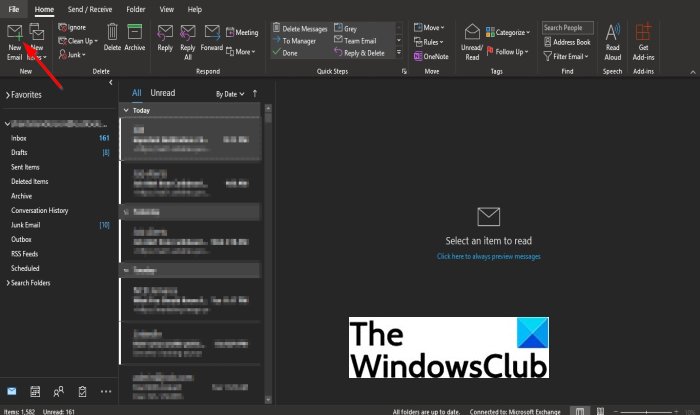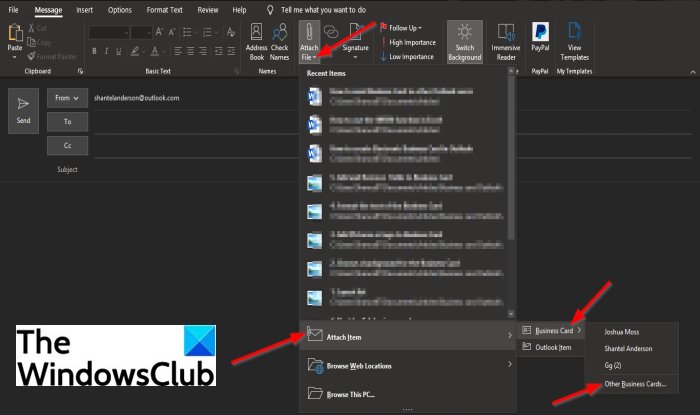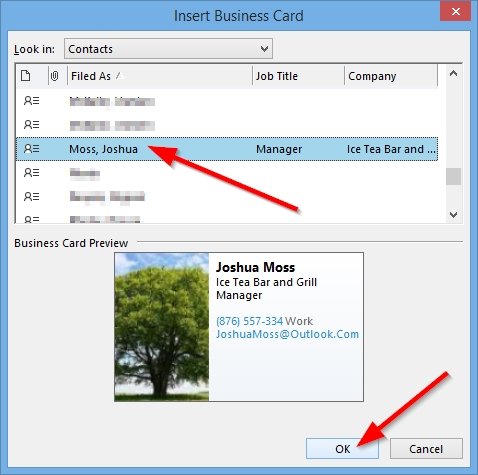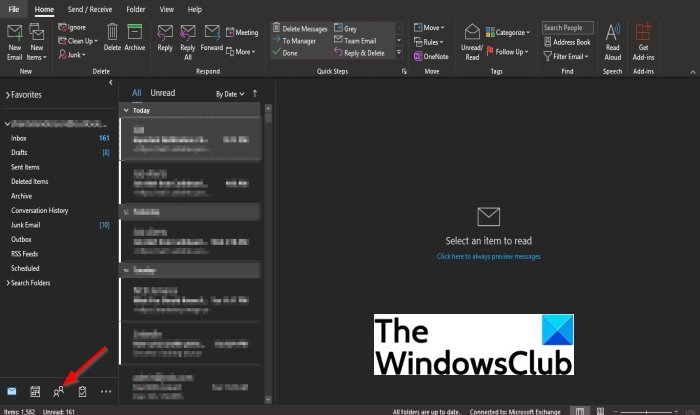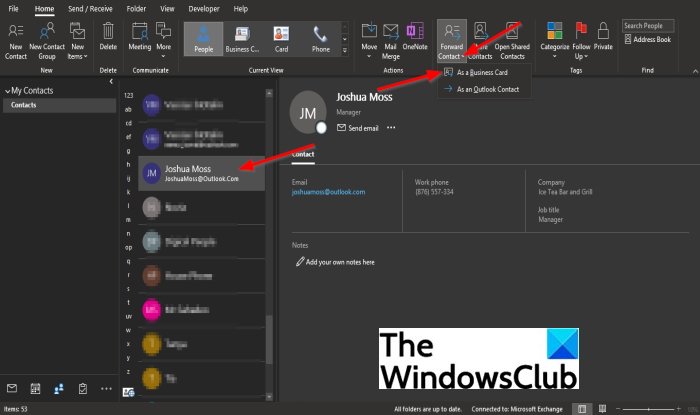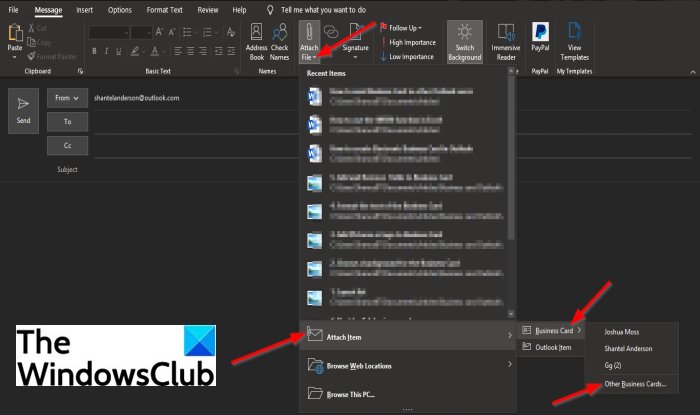How do I share my business card in Outlook?
Whether it is personal or for business, business cards can be shared with other Outlook users. In this tutorial, we will explain how to send a business card to other users in Outlook.
How do I update my business card in Outlook?
You can update your business card if you want to change the text, picture, position, size of the image and add new fields to the business card; by opening the contact interface, you can make some changes in the fields listed. To format the picture and the text, double-click the business card and make some changes.
How to send Business Card in Outlook
To send a business card to other Outlook users, follow the steps below. Launch Outlook.
On the Home tab, click the New Email button in the New group. Once the New Email window is open, click the Attach File button in the Include group.
In the drop-down list, hover the cursor over Attach File, then hover the cursor over Business Card. Then select a contact name in the list. If you do not see the contact you want, select Other Business Cards.
An Insert Business Card dialog box will open; select the contact name you are looking for in the list Then click Ok. The Business card will appear in the message. Add an email address and send the message. There is another method to send a business card to other Outlook users.
Click the People button on the navigation below.
On the People interface, click the name you are looking for in the Contact list. Then click the Forward Contact button in the Shared group and select As a Business Card. A New Email window is open with a business card in the message. Add an email address and send the message. We hope this tutorial helps you understand how to send Business Card to other Outlook users. Read: How to create Electronic Business Card in Outlook. If you have questions about the tutorial, let us know in the comments.