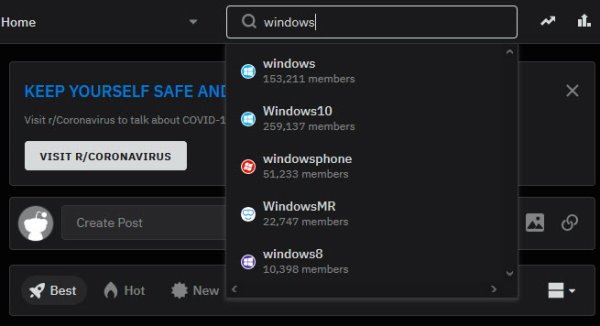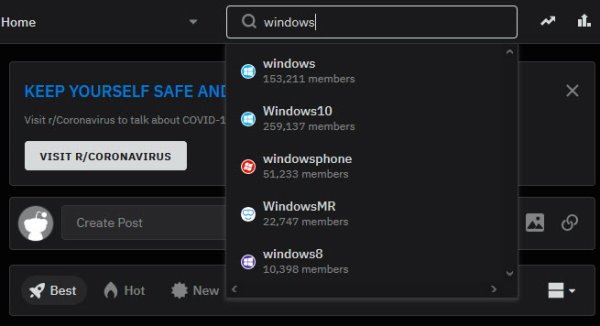Search Reddit efficiently
The question right now, is how do we find these pages, or subreddits easily? How to make use of the Reddit search engine to find whatever you’re looking for? It’s not difficult, but that’s because we’ve been using the service for years. In this article, then, we will discuss how to take advantage of the search feature in Reddit to effectively use the website. Let us discuss how to search in more detail.
1] Search Reddit for subreddits, posts, and users
The first thing any new user to Reddit will want to do outside of reading random posts is to search for new things. Want to find a subreddit that tickles your fancy, or you may want to locate a particular user? No problem, the Reddit search engine has got you covered on that end. To find what you want, click inside of the search box, then type the query and make sure to hit Enter once you’re done. After the new page has loaded, click on Posts if you were searching for a post, or Communities and Users if you want to find a subreddit or a current user.
2] How to search within a Subreddit
OK, so you have a few preferred Subreddits that you use on a regular basis, which is great. So, is it possible to search within the Subreddit for posts that you want to reference? Yes, it is possible, and simple as well. In fact, there are two parts to this so keep reading. The first way to search is to simply type the search query into the search box at the top of the Subreddit. Hit enter when you’re done, and from the newly loaded page, click on Show results from r/[NAME OF SUBREDDIT] and right away you should see the results. If that option is too time-consuming, then we recommend using the Subreddit modifiers. Simply type subreddit:[name] to search for posts within the subreddit community.
3] Search for comments
At the time of writing, it’s not possible for the search engine to look for comments within the community, so what can we do? Right now, the only option is to step outside of Reddit to get things done. We want to recommend an online tool known as Pushshift Reddit Search. Using this tool will allow users to search through the millions of comments available on Reddit, but as you can see, the tool isn’t just about searching through comments. It is capable of doing everything else, so if you are not too keen on using the default search engine, then give Pushshift Reddit Search a test run because it’s really good. Read: Download videos from Reddit using these Reddit Video Downloaders.
4] Locate deleted comments
Have you ever been in a situation where you’re reading a Reddit post, but there’s this one deleted comment with a chain of replies under it? It’s very difficult at times to tell what the original post was saying since you didn’t get the chance to read the comment before deletion. The big question is, how can we view deleted comments, and is it even possible to do so. Yes, it is possible but Redditors are required to use an online tool Removeddit.com. It was created for the sole purpose of storing deleted comments from Reddit. Once a comment has been removed, Removeddit remembers it right away. Interestingly enough, this tool will let you know if the comment was either removed by the user or a Reddit staff member. See this post if Reddit Search is not working.