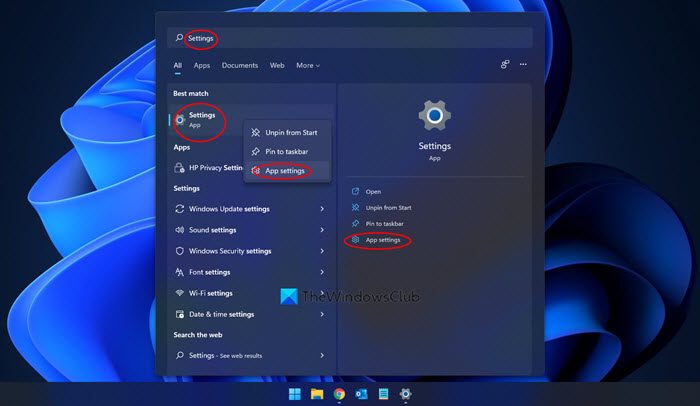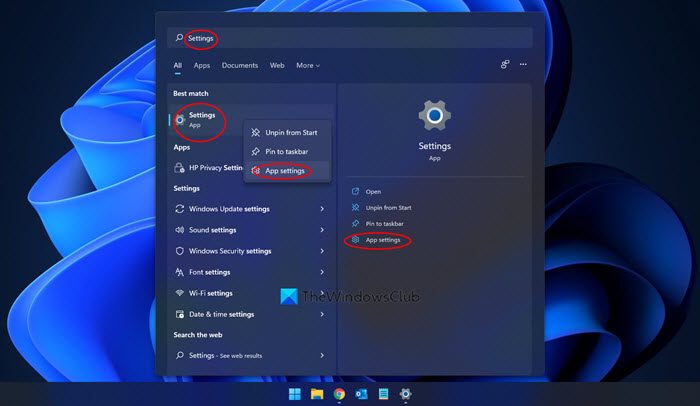How to Reset the Windows 11 Settings app
To repair or reset the Windows 11 Settings app take the following steps:
If the app isn’t working as desired, Microsoft will try to repair or reset it.
How to Reset the Windows 10 Settings app
To reset the Windows 10 Settings app to default, follow these steps:
The process will commence. When you press the Reset button, it will permanently delete the app’s data on this device, including your preferences and sign-in details. Hope this tip helps you fix your Settings app.
Reset the Windows Settings app using PowerShell
Execute the following command in an elevated PowerShell prompt to reset the Windows Settings app:
Reset the Windows Settings app using Command Prompt
Execute the following command in an elevated Command Prompt window to reset the Windows Settings app:
What are App Settings?
Application settings or Apps settings in Windows offer an easy way to configure app permission options like allowing access to the camera, location, or microphone. It also provides an alternative way to uninstall apps.
How do I get to my App Settings?
Open the Start menu and locate the App’s icon. Right-click on it and select App settings. The Windows Settings app will open directly to the selected App’s settings page.