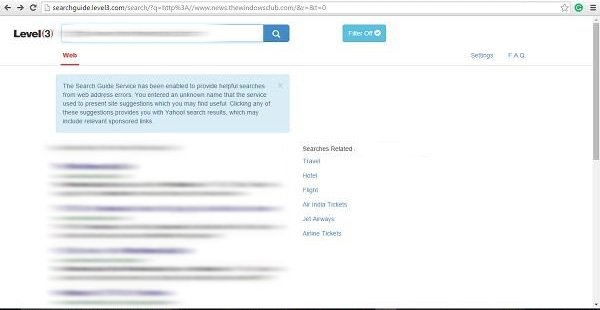Remove Searchguide Level 3
Searchguide Level 3 is basically a third-party search engine provider which gets installed on your PC without your knowledge, and once landed, it changes the DNS settings on your PC. It also changes your home page and your default search engine. Such a browser hijacker, also termed a browser redirect virus, is usually pushed by third-party file sharing sites and is targeted to get direct traffic to the advertisers.
Once installed on a Windows PC, Searchguide usually hijacks all your web browsers, including Google Chrome, Firefox, or even Internet Explorer. While you can always change your browser settings and reset your browser again, Searchguide keeps coming back again and again.
How Searchguide.level3.com gets in your PC
Searchguide.level3.com or any other browser hijacker comes with free downloads such as freeware or free videos. When you download freeware, video, or music file from any malicious website, such hijackers land on your PC and change all your browser settings without your knowledge. Users usually agree to the terms without reading them while downloading and installing the free applications from the web, which further results in harmful viruses on your PC. Although these browser hijackers are never dangerously dangerous, it is essential to remove them before it cause more damage to your system and files.
How to remove Searchguide.Level3.Com
1] The first thing to do is remove all unwanted toolbars, applications, and suspicious programs from your PC. You can also reset your web browser manually to bring all your settings or run a Junk File & Registry Cleaner to clean the cluttered files/folders, cookies, cache, and invalid registry entries. Go to the Control Panel, locate and remove the programs related to Searchguide.level3.com. It may not essentially be with the same name, and thus, it is essential to remove all unfamiliar and suspicious programs from your Control Panel. 2] Check all your browser extensions, add-ons, and toolbars and remove the unwanted ones. 3] Go to your browser settings and click on Manage Search Engines, locate and remove searchguide.level3.com from the list. Type “about::config” in the address bar if you are using Firefox. Internet Explorer users can change the settings from the ‘Search Providers’ tab. You can also reset Firefox, reset Chrome or reset Internet Explorer to default settings. 4] As a matter of abundant precaution, you may also want to do the following: 5] Run a suitable Browser Hijacker Removal Tool like AdwCleaner. Remember that it is essential to beware of deceptive download links and use safe download websites. The best option is to be careful and not blindly click on the ‘Download Now’ button. Using a good antivirus program is also a way to avoid a hijack attack on your PC. Additional read: Malware Removal Guide & Tools for Beginners.
How do I get rid of a browser hijacker?
It happens because software is installed on your PC, changing the default search engine without user consent. To permanently solve the problem, you need to boot into safe mode and review the installed applications. If there is anything that is out of place, ensure to uninstall it. Once done, reboot the PC, and check if the browser behaves as expected.