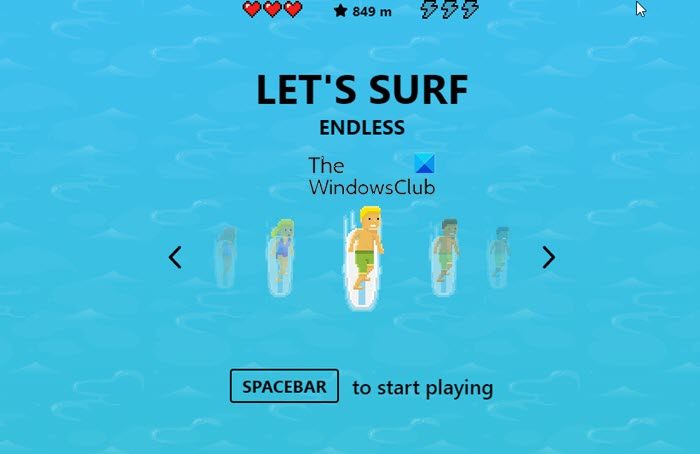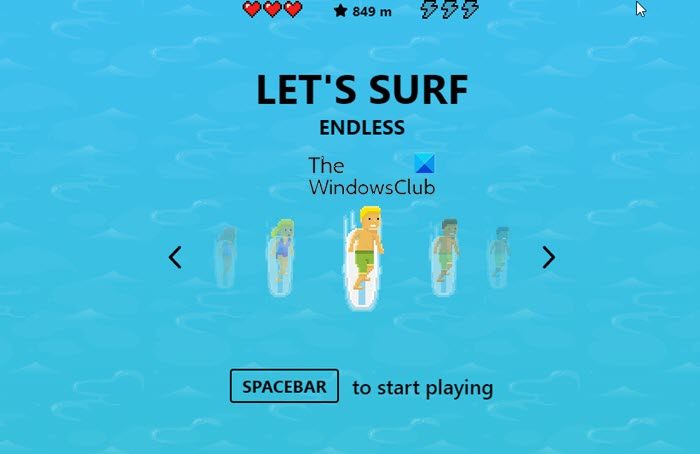The game is pretty similar to one of the games which used to come pre-installed in old T9 keypad mobiles. Nostalgia at its service. Whether you are online or offline, you can easily play this game just by going to its URL. The game is almost like the old, classic Windows game SkiFree. The Surf Game allows players to surf through the water and they have to avoid certain things like islands, fellow surfers, octopuses, etc. Warning: Beware of the Octopus/Kraken. Collect more lives and increase speed by collecting more boosts. Surf as far as you can, create new records, compete for the shortest time, or go zig-zag through as many gates as you can in a row. The game has got three different gaming modes you will never get tired of.
How to play Surf Game in Microsoft Edge
You can play the Surf Game in the Microsoft Edge browser as follows: To play the Surf Game in Microsoft Edge, just navigate to edge://surf from the address bar. The game came as a part of Easter Egg in November and got concluded recently. The conclusion of it made the game a permanent offline game for Edge users. You need to complete some missions and objectives to get the process ahead in this game. From starting till now, the game has evolved very much and now comes with all-new gameplay features and improvements. The game modes available are:
Endless Mode,Time trial mode,Zig-zag mode.
Let’s surf: Endless mode
Surf the ocean for as long as you can while avoiding the obstacles. Increase your lives by collecting hearts and your speed by collecting boosts.
Time Trial Mode
Can you find the shortest path possible for a course? Reach the end of the path as fast as you can in the same course. Collect coins and achieve an even shorter time.
Zig zag mode
Surf through as many checkpoint gates as you can in a go. Miss a gate and you will end up breaking the streak, but you can keep playing until your lives run out. To switch the game modes, go to the hamburger menu on the upper right corner and select the game mode from the dropdown list. The game also offers the following modes:
High visibility modeReduced speed mode.
You can play the game you can use, keyboard, mouse, game controller, or even play as a touch screen game.
Let us know if you enjoy playing this game.