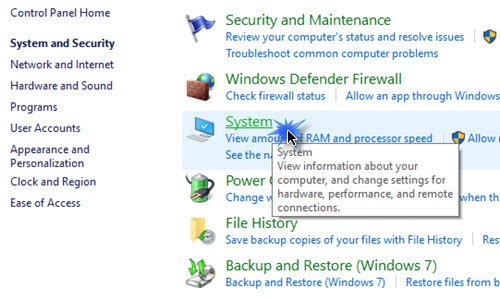Now if you were to open the Control Panel, select System and Security, and then click on System, you will not see the classic System applet appear.
Instead, you will see the following About page of Settings appear.
This too gives some basic information about the System.
How to open System Properties in Control Panel in Windows 11
How to open System Properties in Control Panel in Windows 10
There is another way to open System Control panel applet
Open This PC folder and right-click anywhere in the empty space.
Select Properties and the classic System Properties applet will appear.
You have yet another way to open it!
Open the Run box, type the following command, and hit Enter: If you wish, you could also create a desktop shortcut using this path.
Hope this helps. Read next: 5 built-in System Information Tools in Windows 11/10.