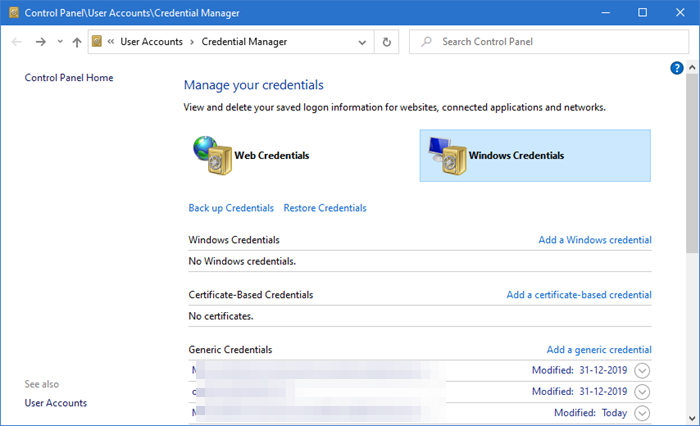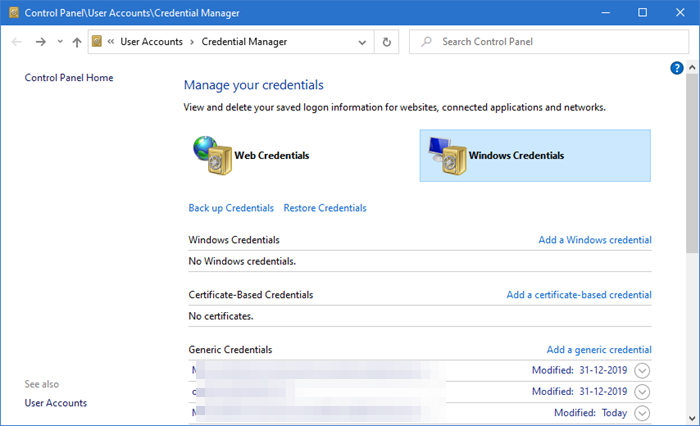These Credentials are saved in special folders on your computer called vaults. The default storage vault for the credential manager information is referred to as the Windows Vault.
Windows Credential Manager
You can use the Windows Credential Manager, a part of Authentication Services, to save credentials like user names & passwords so that you can easily log onto websites or secure computers. You can access the Credential Manager through the Control Panel. To access Credential Manager, type ‘credential manager’ in start search and hit Enter. From the Windows Credential Manager, you can : All are self-explanatory and easy to operate. Click here to find out how to Add, Backup, Restore User Credentials using Windows Vault.
Web Credentials Manager in Windows 11/10
In Windows 11/10, you will also see one more type of credential, called the Web Credentials, which helps Internet Explorer to store your web passwords. Go here to learn how to manage passwords in Internet Explorer using Credential Manager and here if you find that Internet Explorer does not save credentials for a website.
Credential Manager not working
If you find that your Credential Manager is not working, type services.msc in start search and hit Enter to open Services Manager. Here make sure that the Credential Manager service and its Dependencies are started and working properly. For more troubleshooting steps, see Credential Manager is not working. VaultPasswordView lets you decrypt passwords stored in Windows Vault.