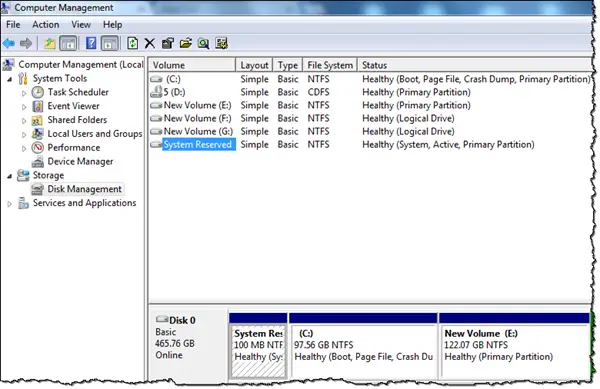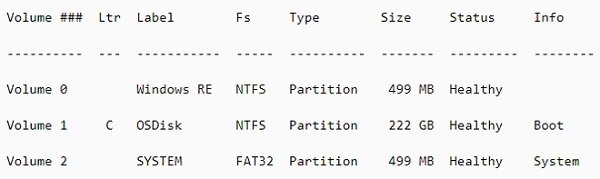What is an OEM Partition
Also called as System Reserved Partition, it is placed by the OEM to help you recover your computer or go back to the same state as it was when you bought the computer.
Merge or Delete an OEM Partition in Windows
Windows Disk Management tool will not let you delete/merge the OEM partition. You will have to use the built-in command line tool called Diskpart. Be careful before you decide to run the commands, lest you mess up – you should know what you are doing:
Open the Run prompt, type diskpart, and hit Enter.Type, and enter list disk to list the disks.Select the disk you want to manage – say it is Disk ZThen type select disk z and hit Enter.Enter list partition and hit Enter to display all the volumes.Type select partition x and hit Enter. Here x stands for the partition you want to delete.Finally, type delete partition override and hit Enter to delete it.Now type Extend to merge the OEM partition with the adjoining value.
If you want only to merge part of the partition, then use extend [size=