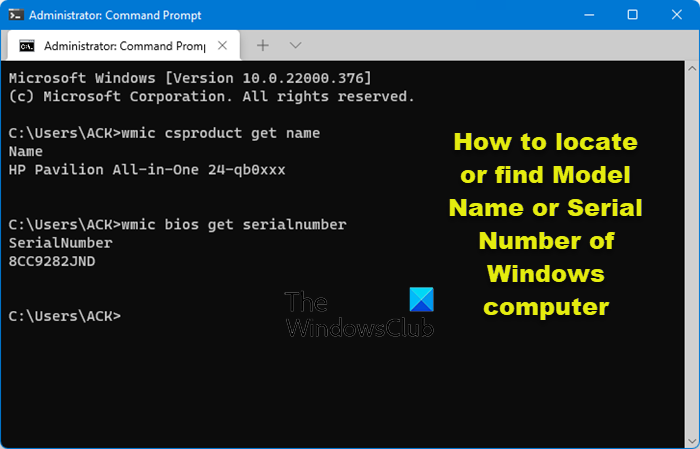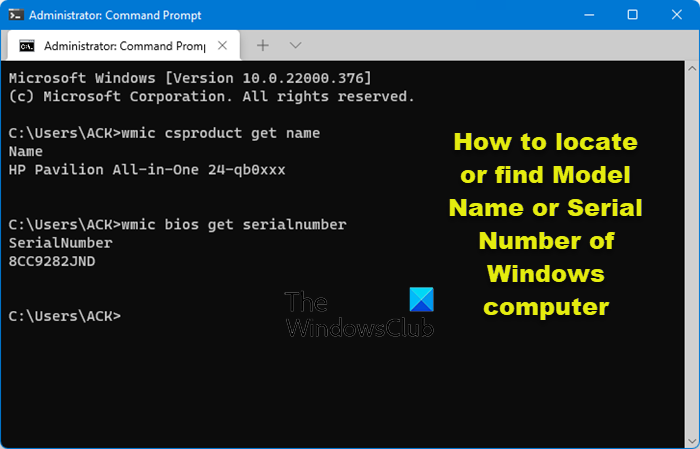Find out the local computer model name
First, type ‘cmd’ in Start Search and hit Enter to open a command prompt. Now type the following command to get the local computer model name and hit Enter:
Find out the computer serial number
Run the following command to get the computer serial number: You will see the computer model name and the serial number displayed. You can use the command wmic csproduct get name to retrieve the local computer model. You can also find out the laptop serial number using the following VBscript: If you cannot see a computer part number or the motherboard details when looking at system properties, check this post if it is either blank or displays To be filled by OEM.
How to check Warranty Status of LaptopHow to find the Service Tag on Windows laptopHow to find out Computer RAM, Graphics Card/Video memory of your Windows PC.